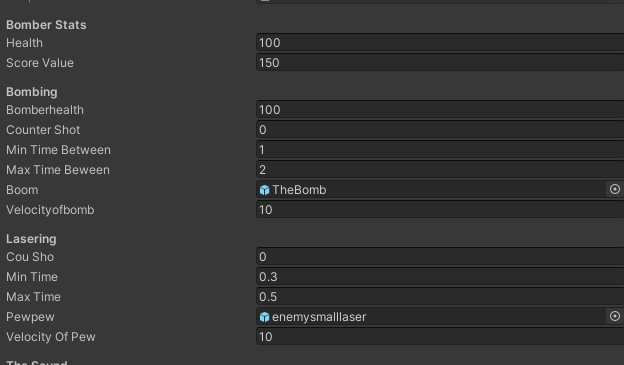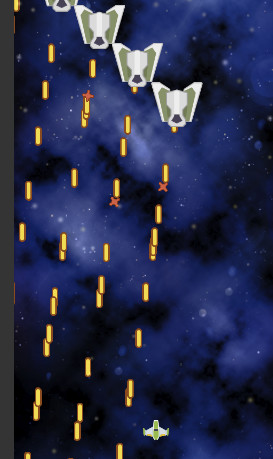Hi Guys, guess I am spamming this forum a bit, but also I think some questions might be interesting for more people 
I am trying to give one enemy two different weapons at the same time, so he bombs and laserz like a boss should do. Anyway I know there are probably a ton of easier ways to do it, but for good learning, I wrote a new script and basically try to call 2 things in the update method: a bomb and a laser.
NOW I am aware my naming is…interesting, but I had no other ideas  what happens is that the enemy is indeed bombing, but not lasering as it should…
what happens is that the enemy is indeed bombing, but not lasering as it should…
using System.Collections;
using System.Collections.Generic;
using UnityEngine;
public class Bomber : MonoBehaviour
{
[Header(“Bomber Stats”)]
[SerializeField] float health = 100f;
[SerializeField] int scoreValue = 150;
[Header("Bombing")]
[SerializeField] float bomberhealth = 100;
[SerializeField] float counterShot;
[SerializeField] float minTimeBetween = 0.2f;
[SerializeField] float maxTimeBeween = 3f;
[SerializeField] GameObject boom;
[SerializeField] float velocityofbomb = 10f;
[Header("Lasering")]
[SerializeField] float couSho;
[SerializeField] float minTime = 0.3f;
[SerializeField] float maxTime;
[SerializeField] GameObject pewpew;
[SerializeField] float velocityOfPew = 10f;
[Header("The Sound")]
[SerializeField] GameObject deathVFX;
[SerializeField] float durationOfExplosion = 1f;
[SerializeField] AudioClip deathSound;
[SerializeField] [Range(0, 1)] float deathSoundVolume = 0.7f;
[SerializeField] AudioClip shootSound;
[SerializeField] [Range(0, 1)] float shootSoundVolume = 0.25f;
// Start is called before the first frame update
void Start()
{
counterShot = Random.Range(minTimeBetween, maxTimeBeween);
couSho = Random.Range(minTime, maxTime);
}
// Update is called once per frame
void Update()
{
CountDownShoot();
CountDownLaser();
}
private void CountDownShoot()
{
counterShot -= Time.deltaTime;
if (counterShot <= 0f)
{
Bomb();
counterShot = Random.Range(minTimeBetween, maxTimeBeween);
}
}
private void Bomb()
{
GameObject baboom = Instantiate(
boom,
transform.position,
Quaternion.identity
) as GameObject;
baboom.GetComponent<Rigidbody2D>().velocity = new Vector2(-velocityofbomb, 0);
}
private void CountDownLaser()
{
if (couSho <= 0f)
{
Shootlaser();
couSho = Random.Range(minTime, maxTime);
}
}
private void Shootlaser()
{
GameObject thepew = Instantiate(
pewpew,
transform.position,
Quaternion.identity
) as GameObject;
thepew.GetComponent<Rigidbody2D>().velocity = new Vector2(-velocityOfPew, 0);
}
private void OnTriggerEnter2D(Collider2D other)
{
DamageDealer damageDealer = other.gameObject.GetComponent<DamageDealer>();
if (!damageDealer) { return; }
ProcessHit(damageDealer);
}
private void ProcessHit(DamageDealer damageDealer)
{
health -= damageDealer.GetDamage();
damageDealer.Hit();
if (health <= 0)
{
Die();
}
}
private void Die()
{
FindObjectOfType<GameSession>().AddToScore(scoreValue);
Destroy(gameObject);
GameObject explosion = Instantiate(deathVFX, transform.position, transform.rotation);
Destroy(explosion, durationOfExplosion);
AudioSource.PlayClipAtPoint(deathSound, Camera.main.transform.position, deathSoundVolume);
}
}