Hello,
so I have two problems with my animation.
First in the moment when on the pins keyframe is activating, all pins dropping a bit down - they are on correct high, I did try to set them lower but with the same effect.
Another problem: when all affected pins are fall, some which should stay unaffected start falling down.
Can anyone see where is the problem ?
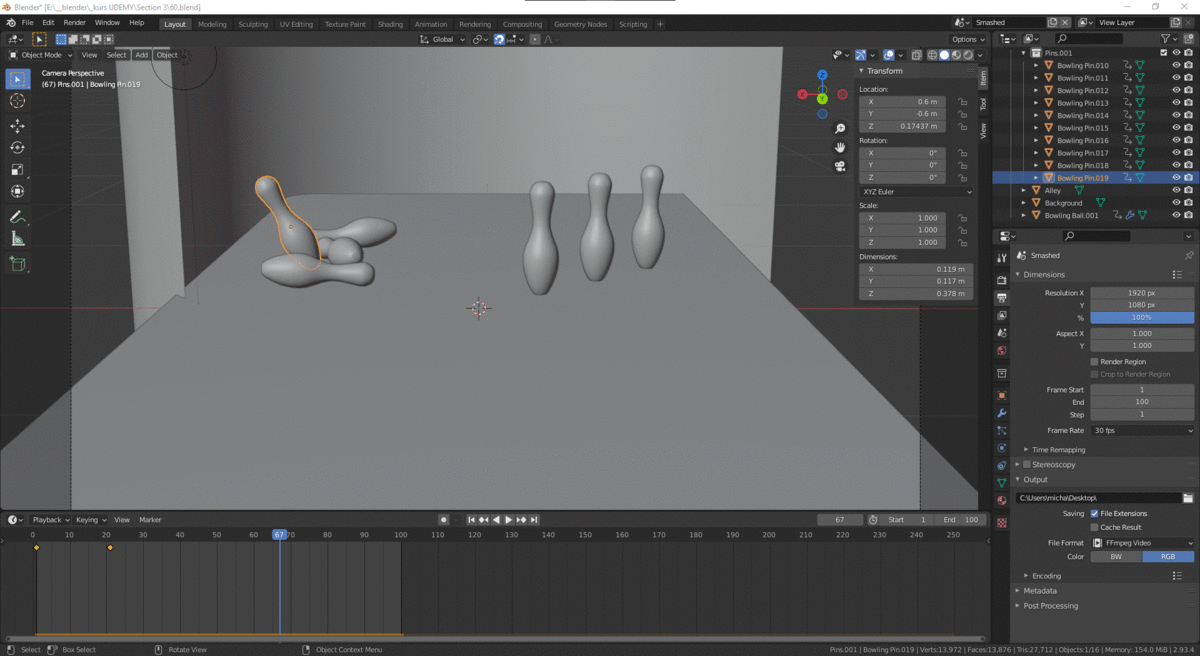
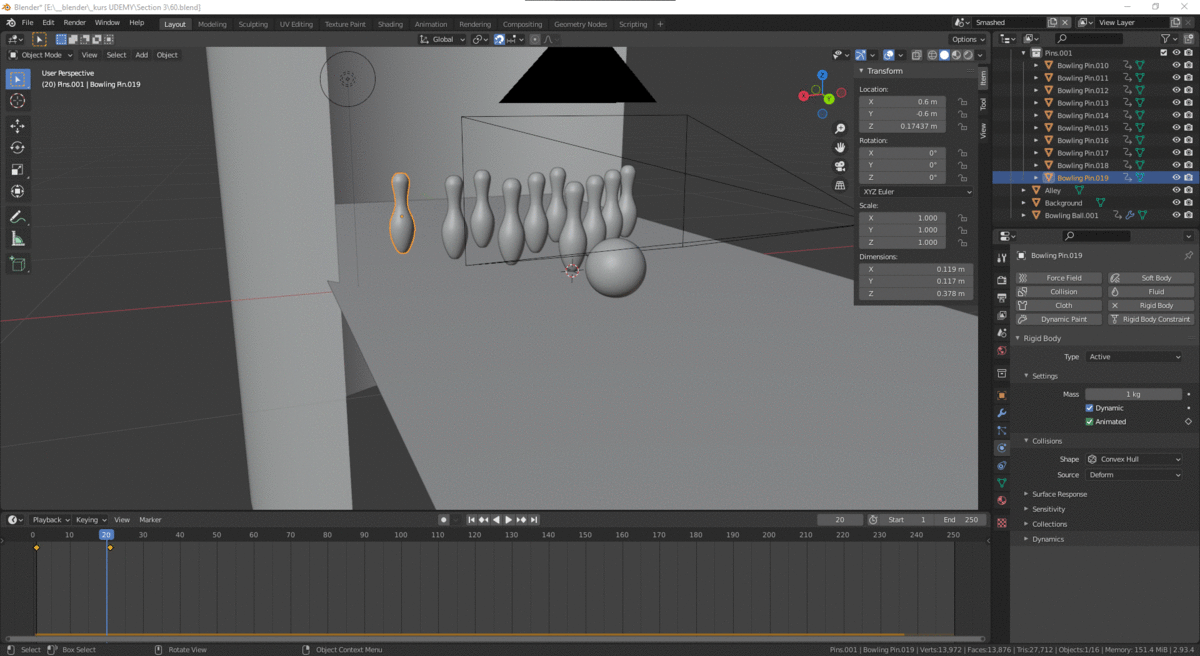
There is always a gap between an active (pin) and a passive object (the floor).
But the margin depends on some property I believe?
- Check the scale and dimensions of your objects. Scale is 1 and pin about 30cm height? If your scale and object size, then the allowed margin can be too narrow.
- Check the location of the pin gravity point. It’s your orange dot, the center of the object.
- Check the pin base. Like an egg, it’s difficult to balance an egg. It’s also true for Blender objects
Let us know if this helps.
So scale is 1 and pin is about 38cm.
I played with gravity point (a lot of fun  ), but when I set it to low, then indeed, pins didn’t fall, but the ones contacted with ball behaved like Roly-poly toy
), but when I set it to low, then indeed, pins didn’t fall, but the ones contacted with ball behaved like Roly-poly toy  moving origin to high do not help at all. Looks like there would be no balance between “Roly-poly” and not falling.
moving origin to high do not help at all. Looks like there would be no balance between “Roly-poly” and not falling.
Bases are flat.
I found under the Sensitivity menu in Physic Properties option “Collision Margin”. After activating it and set Margin to 0, both problems are solved. 
This topic was automatically closed 24 hours after the last reply. New replies are no longer allowed.
