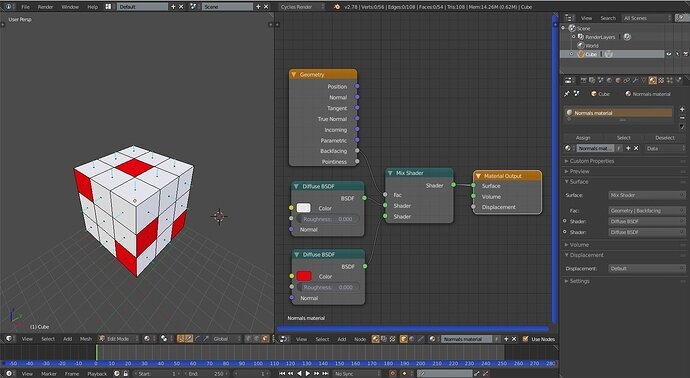I wondered how to change the Normals to a different color, so I could see them all easier.
I found a great answer on StackExchange that will color Normals red (FYI: You can choose any color you want). It’s really cool! 
Couple of tips:
-
Change render mode to CYCLES RENDER
-
Put Normals_Mess cube in EDIT MODE
-
Viewport Shading - Change from Solid to MATERIAL
-
To open the Node Editor, go to: EDITOR TYPE (square at bottom-left of Blender) > Node Editor
-
Make sure you check USE NODES
-
To use the Geometry node: Add > Input > Geometry
(Another way to find the Geometry node: Add > Search > Type GEOMETRY)
** I put these screens side-by-side by pressing the three-lined triangle at the top-right of the 3D view window, dragging it to the left to open the window, then going to the Editor Type and changing the view to Node Editor.
The rest of the information is here: https://blender.stackexchange.com/questions/16602/color-faces-with-wrong-normals/16608
NOTE: When your Normals are fixed, change render mode back to BLENDER RENDER
Good luck!