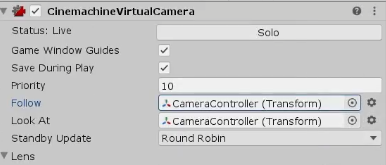I implemented the camera system and it is working as shown in the course. However the movement does not work as I would imagine it to work as a user. When rotating the camera the directions change. 90 degree rotation, w & s switch with a&d in movement directions, 180 degree w and s switch with each other as does a and d.
So if the player presses W he expects the camera to move in the forward direction of what he sees, but its now moving right instead.
Anybody can help with this, I failed so far to solve it.
Many thanks
Andreas