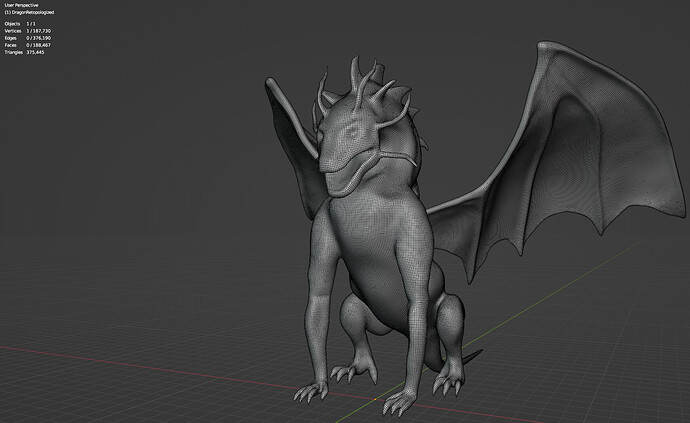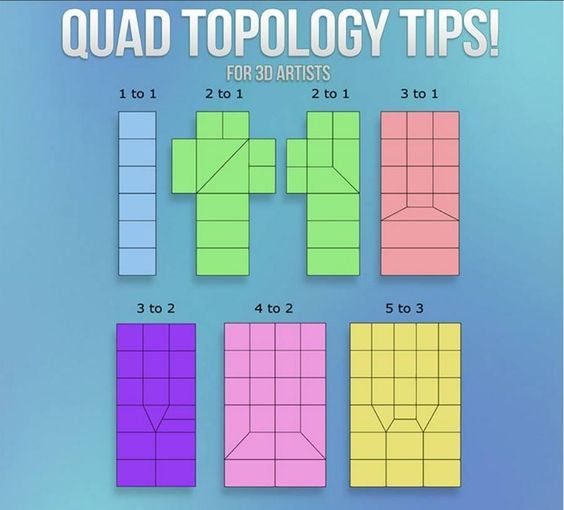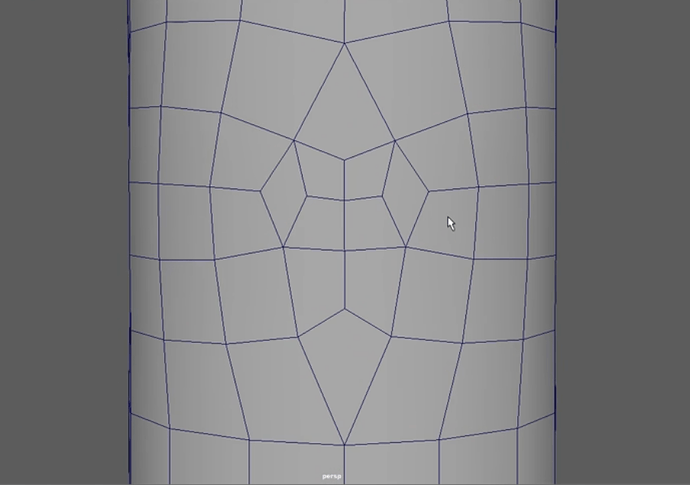I tried using Instant Meshes for the retopology and I’m confused about a few things. First, Grants face count after retopologizing is like 216,000 faces and mine was 188,000 yet, while in edit mode, mine looks like a much finer grid than Grants. The other thing is that I didn’t notice any triangles in Grants mesh but I seem to have quite a few. I didn’t see an option to avoid them. It’s also confusing that Quad Remesher goes by a quad count that seems to have nothing to do with face count. Shouldn’t a quad = a face?
Probably of scaling and size of the object.
Yes! A triangle is also a face.
I don’t know Quad remesher, but having a model with all quads is hard to do.
That said, how to be sure Grant doesn’t have them?
In your case I would say your quads do have the same size, so triangles are inevitable.
Isn’t there an option for dynamic quad sizes?
Before I start I’d like to say Great Job!. It looks great.
A face is 3 or more edges connected together or filled. Thus Trigon(triangles), Tetragon (quadrilaterals or quads for short. Sometimes referred to as quadgons), pentigons, hexgon, septagon, octagon, etc. are faces. From pentigon(5 sides) and more are collectively referred to as n-gons.
Remesher will do it’s best to create all quads, but sometimes it can’t and it will use triangles. I believe Grant mentions this in the series. If you adjusted the adaptivity to something more than 0 it will reduce the poly count but create more triangles. Note:Use the Triangles amount for your poly count. As I mentioned at the beginning Faces can be a lot of different things. All faces get broken down to triangles. In game development this is referred to as the meshes poly count.
Your mesh size(Dimensions) in compairison to the voxel size setting will determent how fine or course your remeshed faces will be. So to get a smaller count You have to increase the voxel size. Also you may want to tab into edit mode, select all, and press m->by distance before remeshing. Double verts lead to more triangles.
Thanks!
Ok, I was confused about quads because when Grant uses the Quad Remesher he has the quad count set to 5000, yet after he uses it to retopologize his face count is 216,000. I know he uses the multiresolution modifier as well but I didn’t think it made that much of an addition of faces but maybe it did.
I don’t know about voxels and I didn’t realize they were even relevant here. I’ll research more about them. Thanks for your information!
I wasn’t sure if it needed to be all quads, if Grant was avoiding them. So I guess it’s fine to have plenty of triangles as well?
In Instant Meshes I’m not seeing an option for dynamic quad sizes. Maybe I’m not noticing it but I mainly see an option to remesh as triangles, quads(2/4), and quads(4/4), as well as a target vertex count parameter.
Sorry, I was talking about the remesh option in sculpt mode, which is the voxel remesher. You’re using quadriflow right? Located in properties editor, object tab, remesh panel, and then click quad. Yeah I don’t know much about that one.
Edit: Nevermind. I bought the course and started watching it. You are using an addon tool called quad remesher. I was thinking the remesh tools that come with Blender.
The reason for having quad faces (a face with only four vertices), you can divide them easily to add more details (vertices).
This is mostly done by adding (or removing) edge loops.
Dividing a quad face give back more quad faces.
Using this to add or remove loops will stop at places where N-gons or triangles are.
If using quads you can using these topology ‘tricks’ to increase mesh data on places where you need them. Quad remesher adds vertices also on places where you don’t need them (flat areas). So, some people will do re-meshing manually to have control over this.
To do something like this, adding details to the elbow. All quads.
This topic was automatically closed 24 hours after the last reply. New replies are no longer allowed.