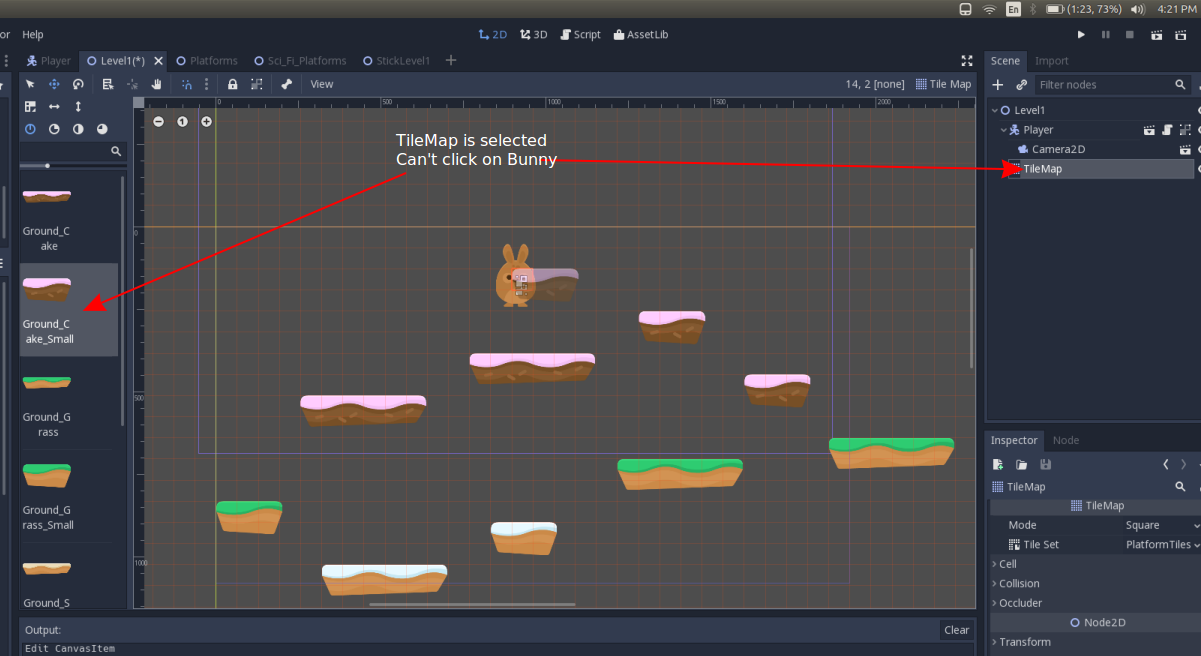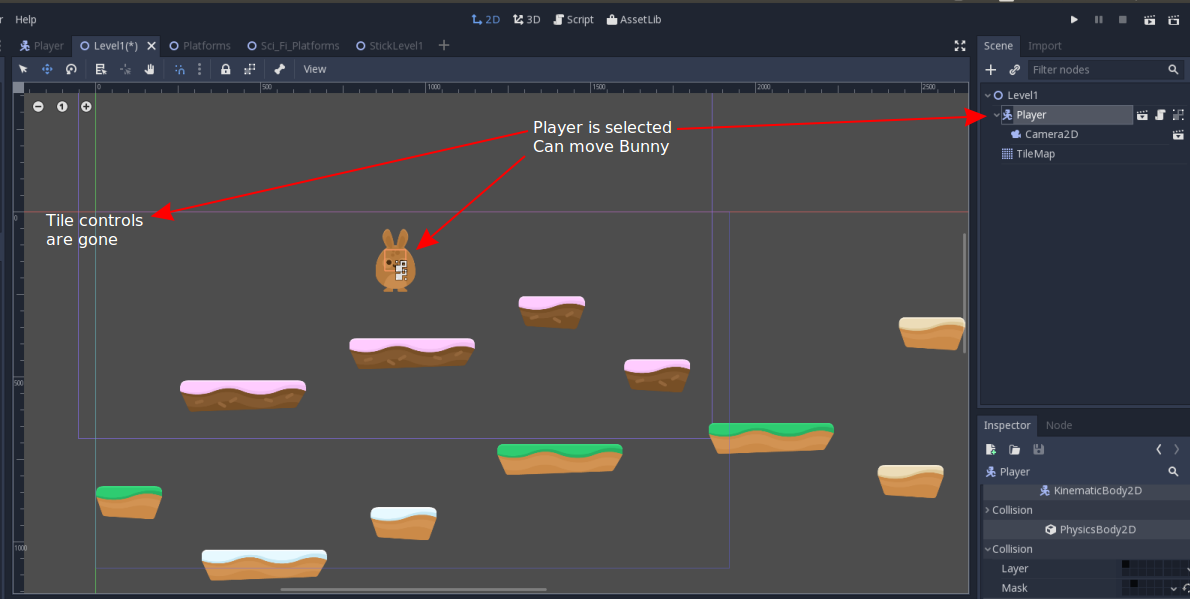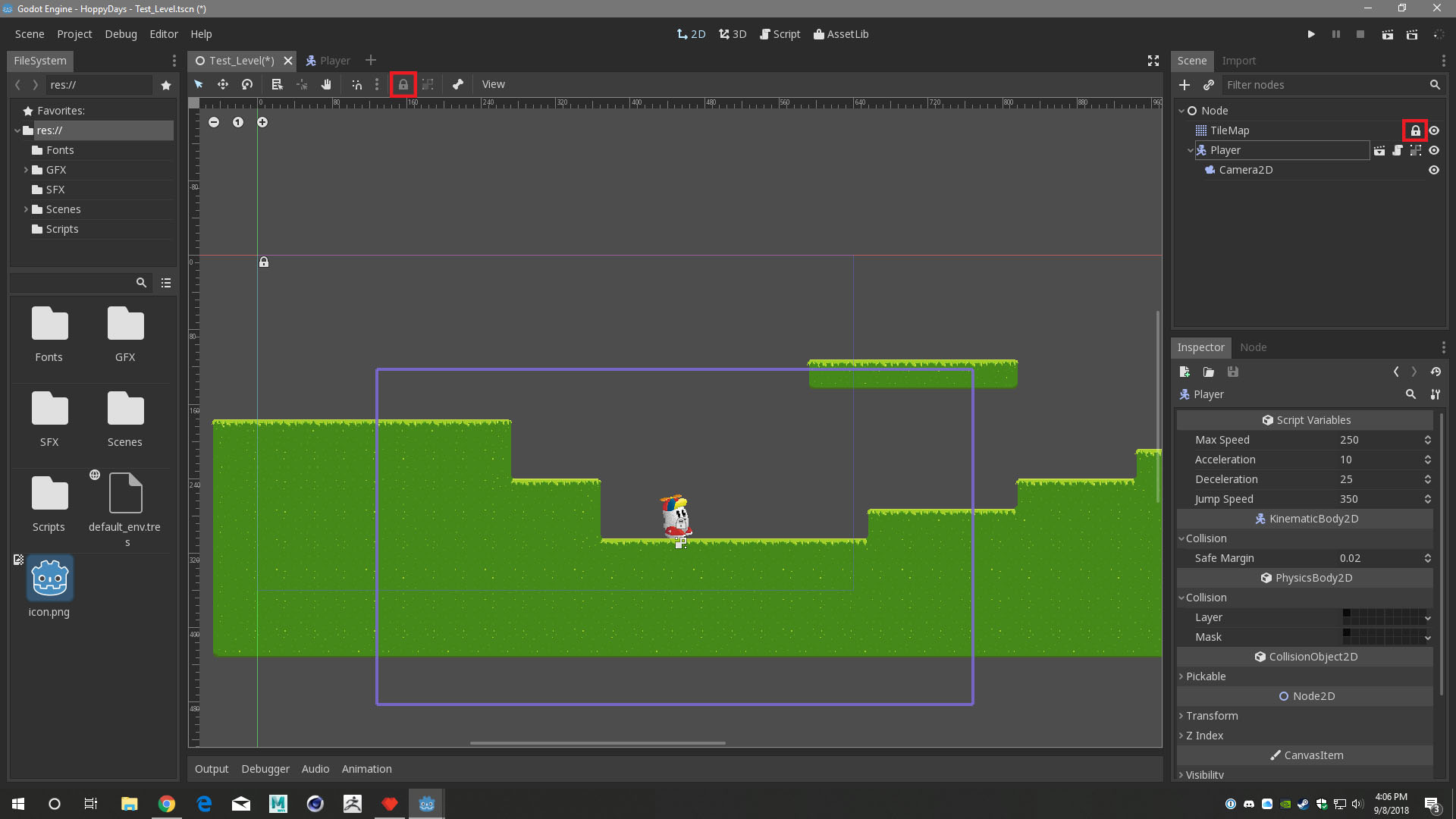If you run into what I did, where once you have added the TileMap, you’re unable to drag the player any more (as it keeps selecting the TileMap on mouse down, even if the player node is selected), you can solve this by moving the Player node further down the list from the TileMap. In other words, make the TileMap be the first child of the level’s scene (drag it up to the top below the Level “root” node). Then the Player node will be “on top” of the tile map, and you’ll be able to move it around.
I had that problem at first and also couldn’t figure it out. Now I’m consistently seeing the following behavior.
If the TileMap is selected in Scene window, then I can’t select and move the character.
When I select Player in the Scene window, the TileSet controls disappear and I can move the character again. Note that my Player is the first child of the level node.
However, I could have sworn that at first even clicking Player in the Scene window didn’t do any good. Every attempt I made to select and move the player either drew more platforms or panned the scene around. I don’t know if the behavior fixed itself because I restarted Godot, or reloaded the level scene, or because of some other action I accidentally performed without realizing it.
I found I could do things like rotate the player, multi-select and even resize the player. But I couldn’t move it. Perhaps you have to find the right sweet spot. 
I always lock Tilemap nodes since their selection areas are really large and get in the way of selecting smaller nodes. Locking a node makes it only selectable in the scene tree and not in the viewport, so you can keep the tilemap locked and still edit it without unlocking it.
Please pay attention to the first 3 buttons from the 2D Scene tab:
- Select (Q)
- Move (W)
- Rotate (E)
When you have Select mode and you click in the Scene, it will automatically select the top most node and move that.
If you have Move mode selected, then when you select a node in the Scene Tree and you drag it in the Scene Editor it will move the selected node, without changing the selection.
P.S.: You can see in DanielMcPherson’s screenshot that he has Move mode selected, that’s why it behaves differently from jaynabonne description.
JSoft’s suggestion is very good. I always lock TileMaps too.