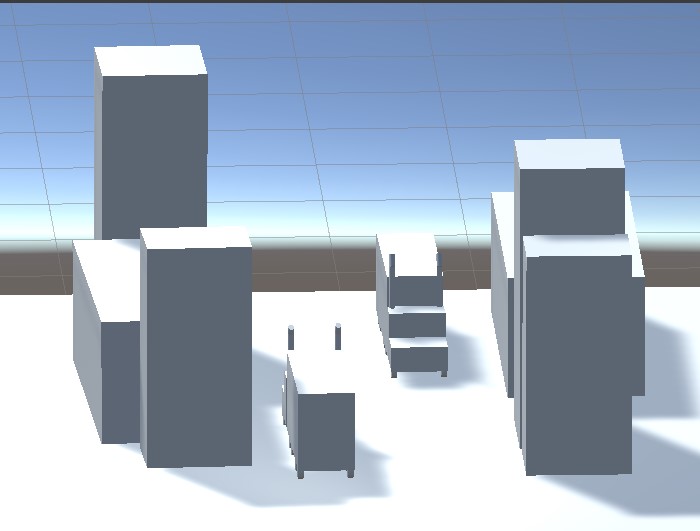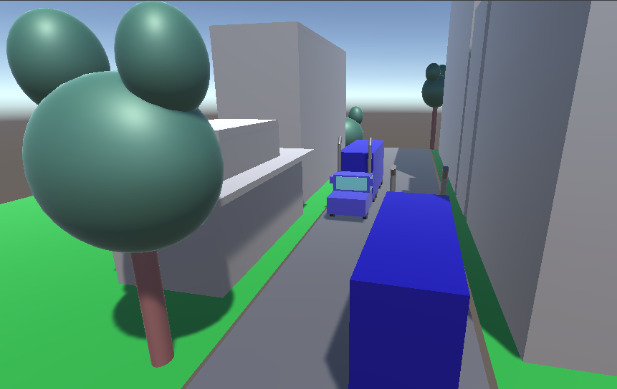So I’m having fun with trying the tools, but this bugs me… my attempt at making a city-street with high-rises etc - it is out of line right? (Sorry, not native english)
Perspective doesnt make sense here. It looks like the street is widening somehow (not my intent.)
Might try again tomorrow!