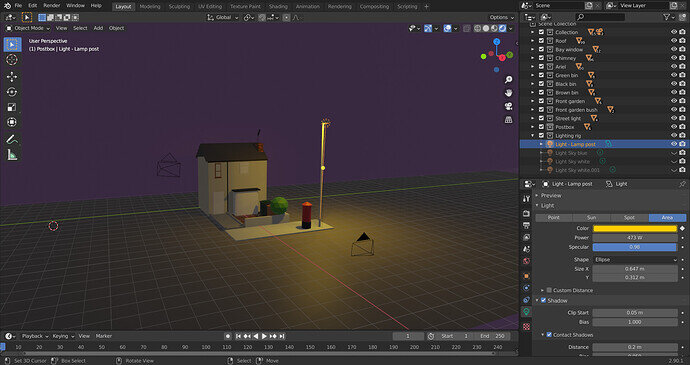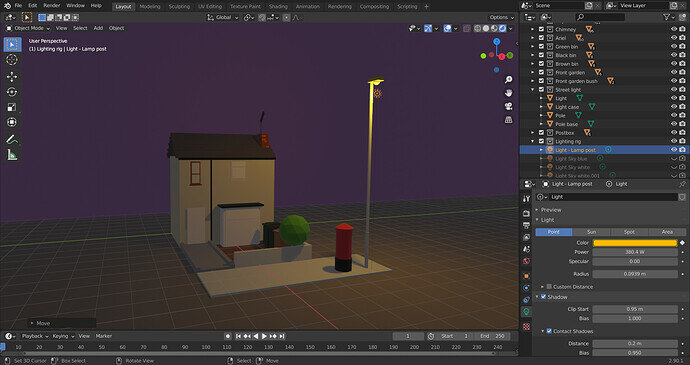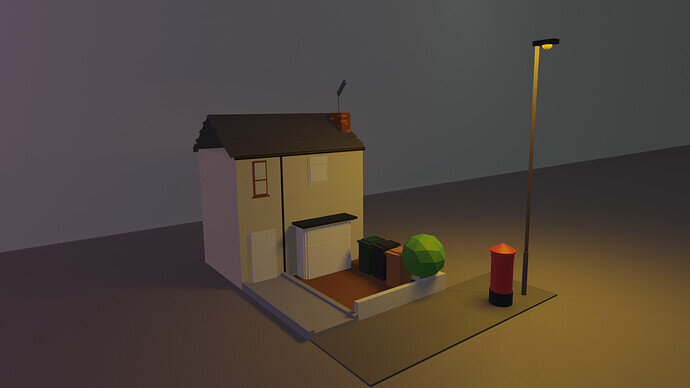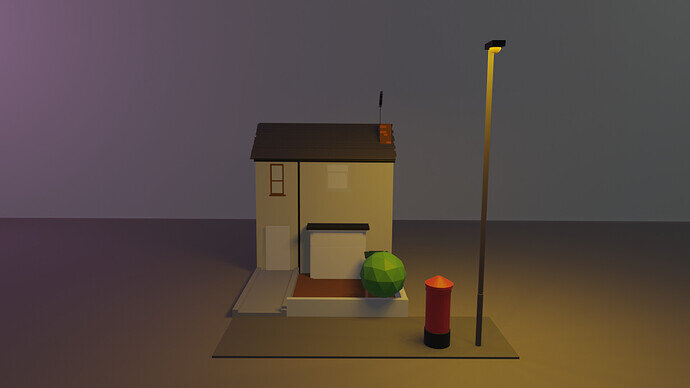Right now just playing about with having 1 lamppost light (an area light placed inside the lamppost bulb) in what will be a dusk scene. Does anyone know why the light isn’t appearing with a yellow tint in the actual render compared to the Blender screenshot?
I’ve made the light have a yellow tint, as well as the bulb/case object being yellow too.
Worth mentioning too sorry, in the Blender program screen capture, i have created other lights too but in the actual render these are disabled (i’ve clicked on the camera symbols in blender to turn them off in the outlier)