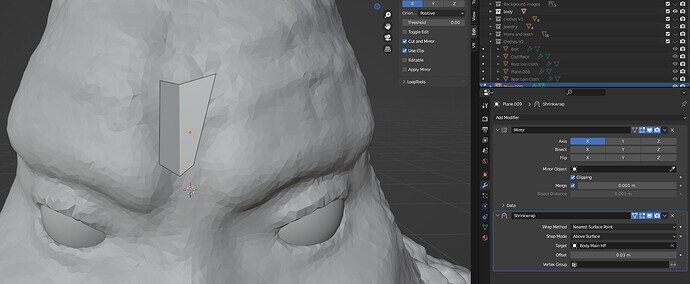I’m following along with the demonstration. But things are not lining up. As you can see in the picture, I’ve added the mirror and the shrinkwrap, but when I set the offset, it deforms the plane and is no longer square. Any help would be appreciated. i’m very confused.
The plane is also jump away from the model pretty far.