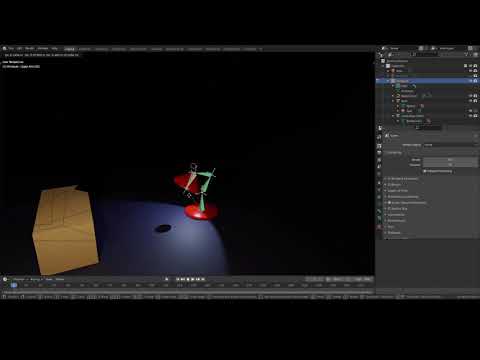The workbench is the UI you are working in. For working in the workbench you can select different viewport shaders. From left to right Wireframe, Solid, Material preview and Render.
The last one ‘Render’ depends on your 3D render selection (Eevee or Cycles). The others are basically Eevee related. When Eevee is involved, Blender uses some simple Eevee setup, to make working in the workbench, smoothly as possible. Fast mouse response etc.
Meaning, you use the focus of the Material preview shader. Which uses also Eevee, but to be fast on the workbench, Blender turns off a lot of Eevee features. Probably Eevee lamps too, if your machine is slow. That is my interpretation of your problem.
How many vertices / faces does your project have? Which influences the speed of things.