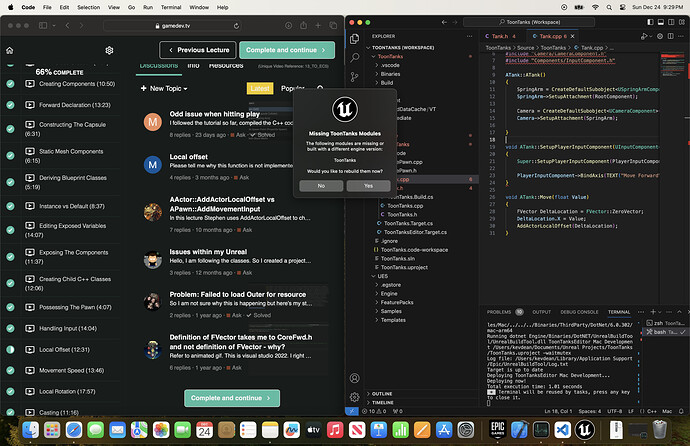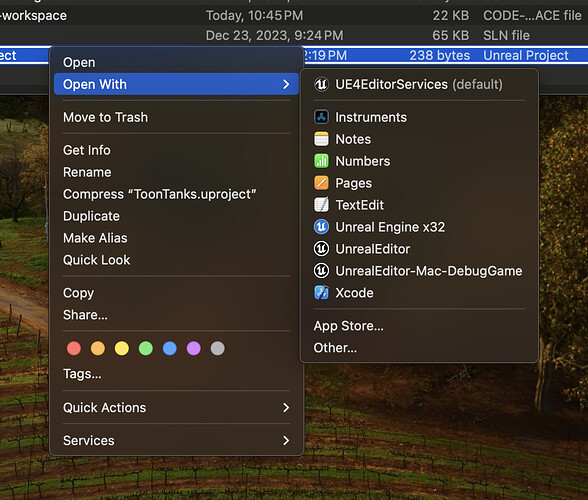I have started following this course on a Mac from the ToonTanks section. Since then, almost every time I have tried to open the project. I get this error:
The error states there are missing modules and then it states that it cannot rebuild them so I should try rebuilding the source files manually.
Here are some things that I tried that was able to temporarily fix it:
-Reinstalling Unreal Engine (Worked consistently, but it takes too long)
-Deleting the Quixel Plugin (This only worked once, since I cannot delete the plugin more than once)
-Verifying Unreal Engine (Worked only the first time after I deleted the plugin)
Some of the things I tried that didn’t work:
-Running Editor Development Task, Debug Task, and some others
-Refreshing the code without opening the editor (It only let me do it for Xcode, if there is a way to do it for vs code please lmk)
-Starting Over
-Restarting my computer and checking for updates
-Downgrading Xcode to 5.0 from 5.3 (it didn’t let me use any lower version)
-Opening the file with a lower engine version
-Deleting Intermediate, Binaries, and Saved Folders
Any solutions are GREATLY appreciated. Thank you