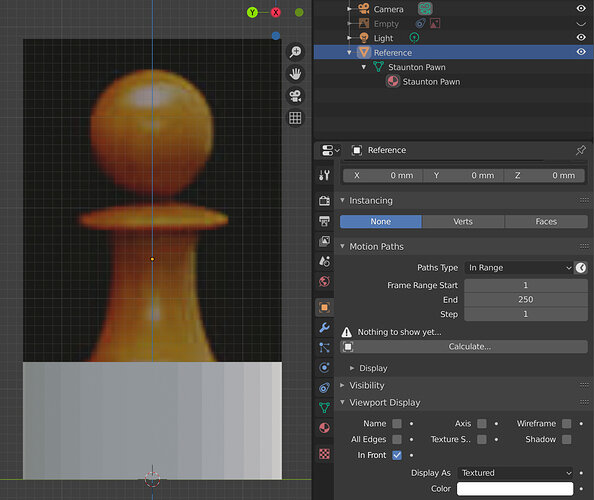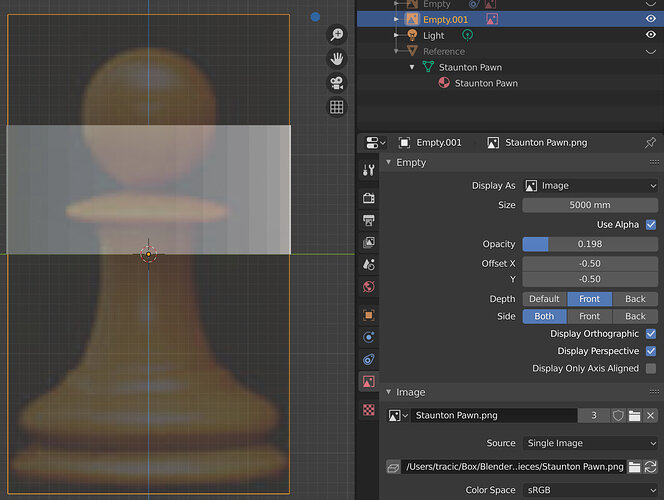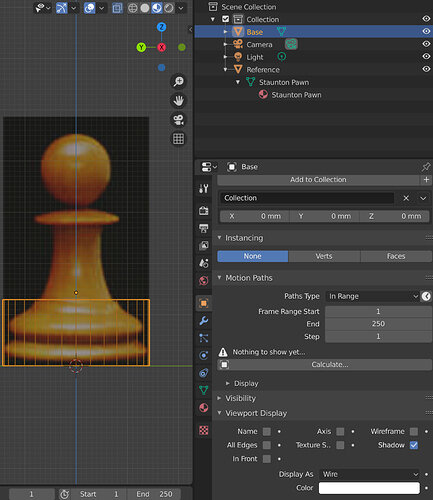I wanted to get the discussion rolling here about viewing references in front of other meshes. We used this technique when making the pin—import an image as a plane, then draw over it.
The problem is, in 2.82 (not sure about earlier versions), editing a planes Viewport Display > In Front property (make the object draw in front of others) doesn’t work.
Using an Empty Image allows you to use In Front and adjust the alpha as expected, but we lose the ability to set the image dimensions.
A workaround I found was to set the cylinders Object Property > Display As to wireframe so I could see the background image while adjusting the mesh.
Anyone have any luck displaying the plane in front?
Edit: Mike actually calls this out in the next lecture, but the solution he uses is the same: display it as wire.