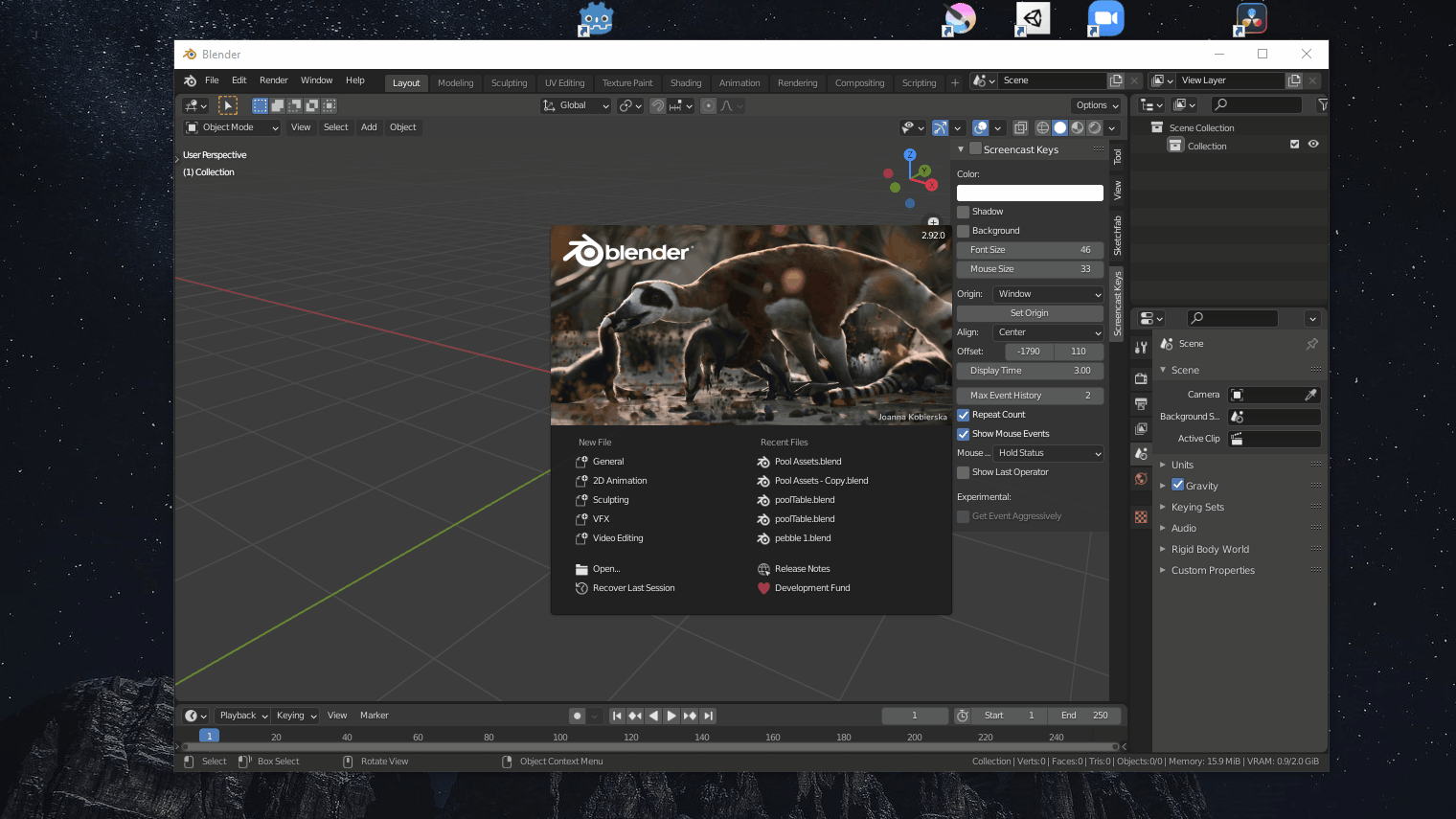In so far as GIFs as memes or flashing ad nonsense then I would say I agree… I didn’t used to like GIFs too.
But they have their place I think, especially as we can’t host video here, or often where video is just not necessary.
As I say above, I think GIFs can portray a thing sometimes better than a set of images or words in the case of a question or answer etc…
For example, I’m sure you’ve seen this recently which works perfectly as a GIF and for me shows how perfectly it works in place of a video.