i have the final plane render, but the quality of the video is very bad, even though all the setting are fine and is set to 100%. What schould I look for?
Please! Many courses, many students, and many questions.
Give more info on what’s bad in your opinion!
General Q&A note
Help us all to help you.
Please give full screenshots with any questions. With the relevant panels open.
This can be done by Blender itself, via the ‘Window’ menu bar top left-hand side.
On that menu dropdown is ‘save screenshot’.
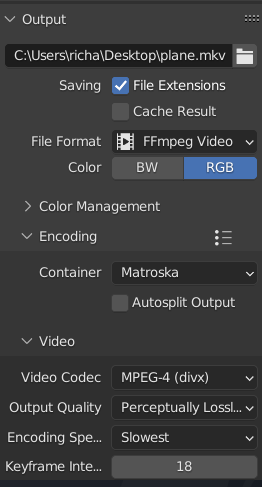
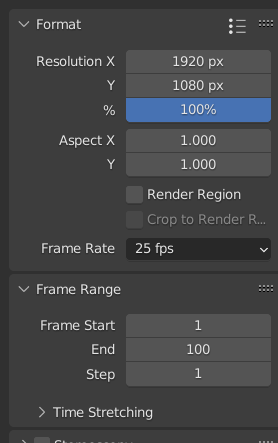
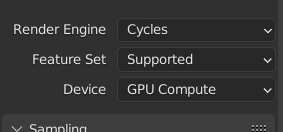
so, while rendering, it renders the file in a good quality as I want. takes about 30sec for 1 frame to render with my graphics.
but the quality in the final render (video) does not match the quality.
I tried it with the png sequence method and it worked. But the normal video for some reason doesnt.
In the lecture Grant sets Matroska to MPG-4 He says as Matroska is not recognised by some systems.
The recommended way is always via png files. It is the way the ‘industry’ does it.
Video isn’t just flipping a switch. You need to know what it does and how video compression works.
MP4 provides strong compression, which is lossy but retains high video quality . This makes it highly suitable for streaming and downloading videos over the Internet.
These codecs are based on movies. Not so useful on video clips where nothing changes, or low resolution in details. Like cartoons or maybe your plane moving over a not moving scene.
Also if you upload it to YouTube. YouTube, will recode it in its own preferred format.
Choose video Codec H.264, and maybe lower keyframes could help, but makes the file bigger.
That was it, thank you!
This topic was automatically closed 24 hours after the last reply. New replies are no longer allowed.

