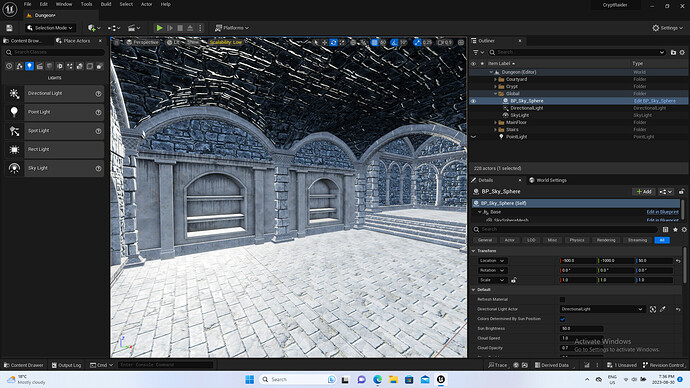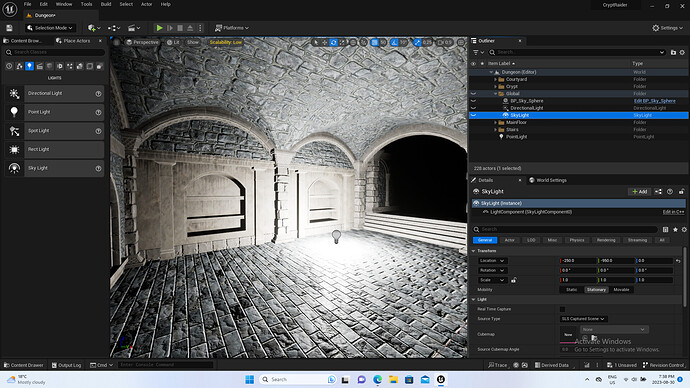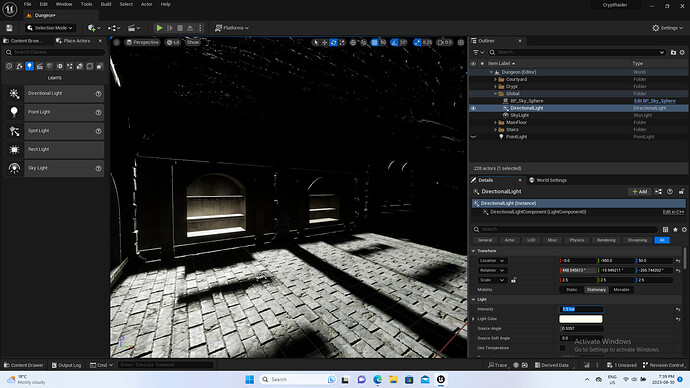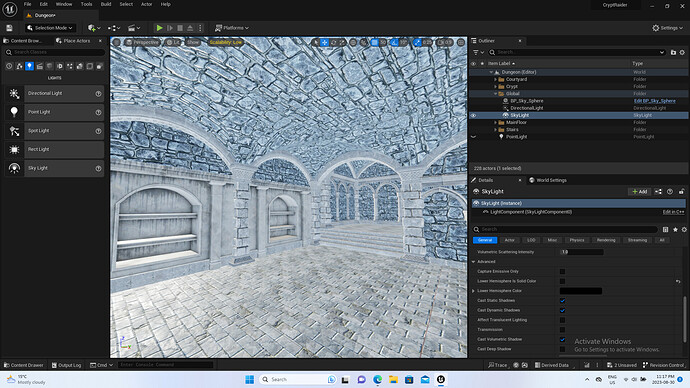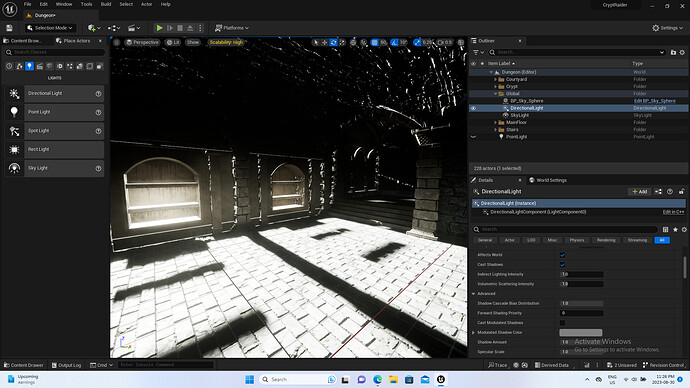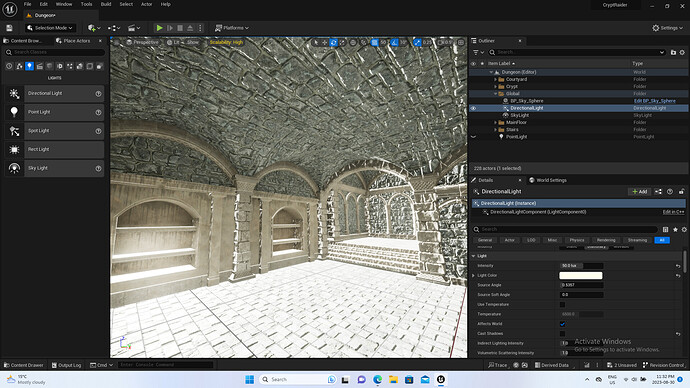Hey,
I’m having some trouble getting my ceilings to light properly. For some reason they are a much darker color than everything else. The same thing happens to any “upside down” static mesh. I can do a full 180 rotation of the ceiling to make it a floor, and it will start lighting correctly once it’s upside down. Or, I can rotate a floor 180 to make it a ceiling, and it get lit incorrectly.
It appears anything past a 90 degree rotation (about x or y) starts to get darker than it should.
The same screenshot with a point light works better, everything seems to be lighting correctly in this case.
For scalability reference, this is what it looks like when I use epic scalability.
The course has been really good so far though! Hoping to get this fixed and move on to the next section soon 
Brendan