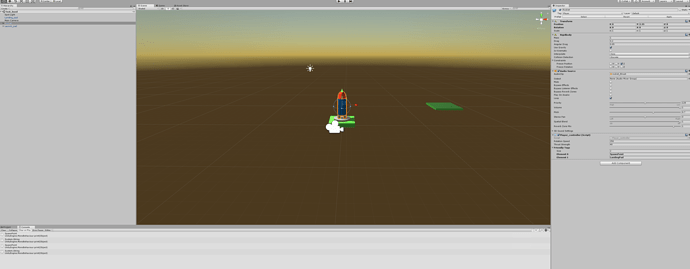Hey guys,
So currently I am on the “project boost” section and I started experiencing a problem and I can’t see what I am doing wrong… Basically my problem is that I declared an array of string as a member variable:
[SerializeField] string[] friendlyTags = {""};
This enabled me to edit the array size and the values from within the inspector window. The weird thing is that this part seems to work, I know this because after adding values within the inspector and adding a print statement within the collision method it printed the tag names fine and as expected. I checked the type and and that returns System.String which is good as far as I am aware.
Here’s the code of my collision method:
private void OnCollisionEnter(Collision collision)
{
foreach (string friendlyTag in friendlyTags)
{
if (collision.gameObject.tag != friendlyTag)
{
//print(collision.gameObject.tag);
print(friendlyTag.GetType()); // returns System.String
}
}
}
I have also tried doing something as follows:
if (collision.gameObject.tag != "LandingPad" || collision.gameObject.tag != "SpawnPoint")
{
//print(collision.gameObject.tag);
print(friendlyTag.GetType()); // returns System.String
}
This also did not work, weirdly enough if I checked only for a single tag: if (collision.gameObject.tag != "LandingPad") it works fine. I am really lost and would really appreciate if someone could tell me what I am doing wrong.
Thanks  !
!