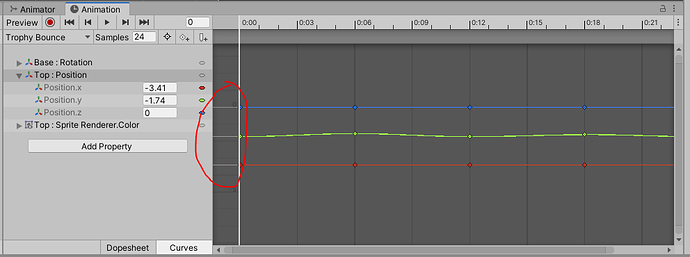Hi,
I’m having trouble with a couple of parts of this lecture. Firstly I can’t seem to grab the white lines on the animation curve editor to edit the trophy’s animation. For some reason when I click on any of the three white lines it doesn’t allow me to move them like it does for Ben.
Secondly I’m getting an error message saying “The Object you want to instantiate is null” whenever I try to place the trophy. It works perfectly fine when I am placing the cactus and as far as I can tell the script is correctly assigned to the trophy for Defender.
I feel the two might be connected as it did work placing the trophy before I messed around with the animation. Please can you help?
Thanks
Alex