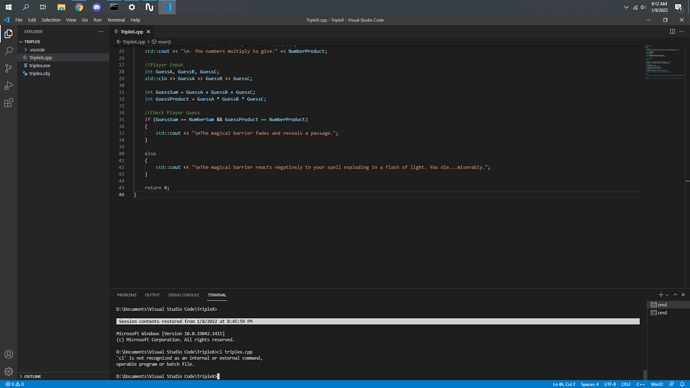I’m recieving an error whenever I try to compile. Has anyone run into this before, the terminal states that ‘cl’ is not recognized as an internal or external command, operable program or batch file. See attached screenshot.
Did you start VS Code from a developer command prompt? Doing that sets things like the path to the compiler so that VS code can find it etc.
I found this page quite a good resource for setting up and configuring VS Code.
Install/configure VS Code for C++
Hope that helps.
I found the answer to my own question just now. Simply open VS Code through the Dev Command Prompt by typing: code
Thanks again for the rapid help!
Update 1/9/2022 @ 9:54am CST
I have launched VS Code through the dev command prompt and unfortunetly I’m receiving the same error when making the attempt to compile. Any other ideas?
Update 1/9/2022 @ 10:07am CST
Again I’ve found the solution. I needed to open a new terminal in VS code after launching from the dev command prompt. In vs code I pressed ctrl + shift + ` to open a new terminal, typed cl into the terminal to verify compiler was functioning and all is now working. I was then able to successfully compile the triplex program in terminal!
This topic was automatically closed 24 hours after the last reply. New replies are no longer allowed.