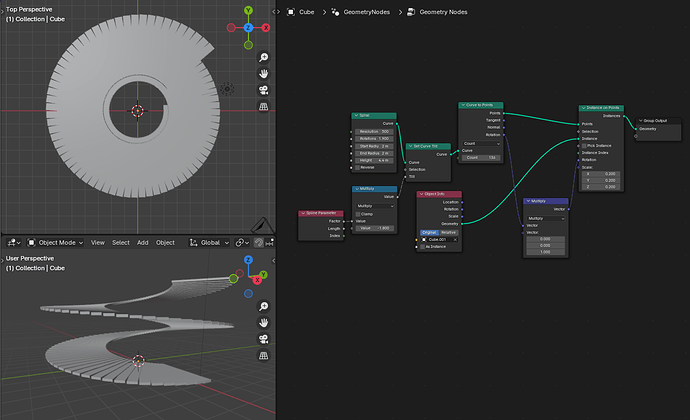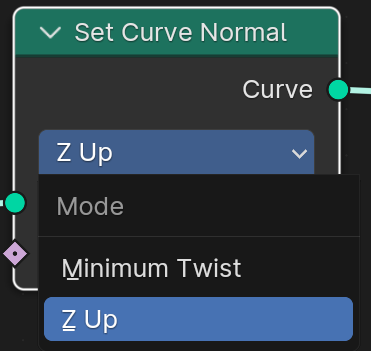The way I figured it’d work, is I just take Curve > Spiral node, hook it up to Curve to Points, Add in Instances on Points and add an elongated Cube with origin on one end as an instance, then take Z-value rotation from the points and apply it to each instance and I’d have a spiral staircase.
This didn’t quite happen. I got some really weird inverted steps here and there. I had to correct for this with Set Curve Tilt and even worse multiply Spline factor with a magic number -1.8 to make this specific staircase work. If I make it taller or give it more rotations, it breaks again.
Clearly I’m doing something wrong. Anyone got any idea what?
(I can’t seem to upload my blend file, so I tried to include everything in the image.)
Thanks in advance!
P.S. I know there are other ways to make spiral staircases with very little effort. But I’m trying to understand nodes here. I’m not looking for alternative solutions to how to create spiral staircases but rather how to use nodes correctly. Mentioning that in case someone stumbles on this from browsing the forums rather than viewing lectures. Thanks in anycase