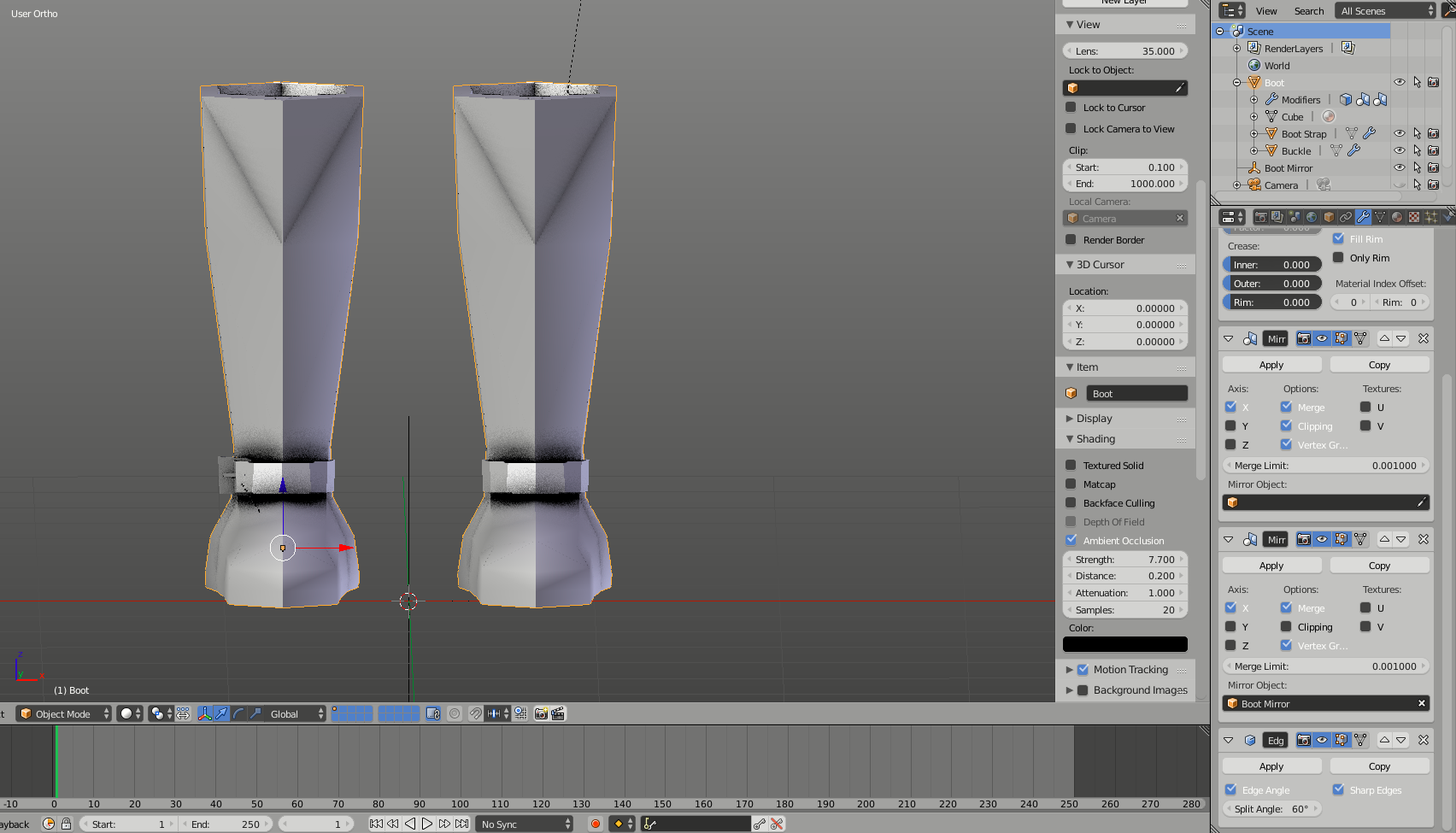No matter how high or low I set the angle using Edge Split modifier after setting the object to smooth instead of flat, I still see a triangle in the top section of the boot. The boot is mirrored to make a complete boot that is also mirrored to show 2 boots. So, actually there is only one triangle in the top of the boot as a non-planar item. The only way I know to get rid of this artifact in a smooth surface is to add more geometry with loop cuts until it is no longer visible. Is there another way? The example below has the ambient occlusion cranked up a lot to 7.700 in strength.
Hey Richard,
This is an interesting lecture. Lots going on. I had the same problem. Hope this helps a little.
The object is to render a model with a low-poly or faceted look like the dancing girl in the course background.
Ambient occlusion will not render unless you specify it. All the ambient occlusion does is helps show when a face isn’t flat. (Actually, all it does is a distance calculation and shades accordingly.) So use the rendered image, not the view port to see if you have a low-poly look on your model.
The other thing I had to get my head around was flat and smooth shading. Or the averaging of normals on the edge of adjoining faces. You don’t want averaging to get the low-poly look. You can add an edge split modifier to achieve this or you can mark all edges sharp or you can use custom normals or the data transfer modifier even a low angle on auto smooth will work.
For me the simplest way was to simply mark all edges sharp . Edit mode / tool shelf/ shading-uv tab. Or ctr-e and mark sharp.
To really understand what happens when you do this, zoom in to a vertex where two planes meet. Be sure your model is smooth shaded and display the vertex-per-face normals under mesh display. You can see the difference between sharp and not sharp edge normals. (This is the difference between smooth and flat shading.)
If you don’t want any smooth shaded edges on the entire model, forget all I have written above and simply shade all faces as flat. Like Mike says, there will be some triangles on your quads but that’s OK on a low-poly model.
Hope this helps.