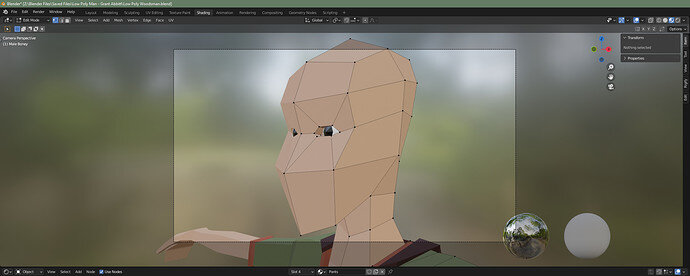Hello. Could anyone help please? Whenever I render in Cycles, I get triangles in unwanted places even though most areas are flat surfaces and not irregular or more than four vertices. I’ll attach a render image as well as the edit mode of Evee view.
Thank you kindly!!