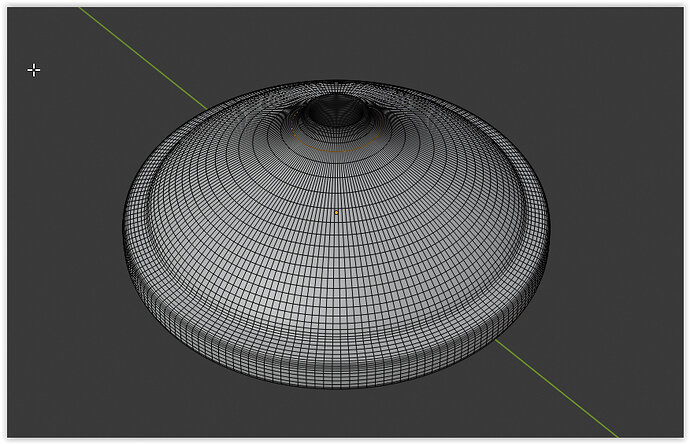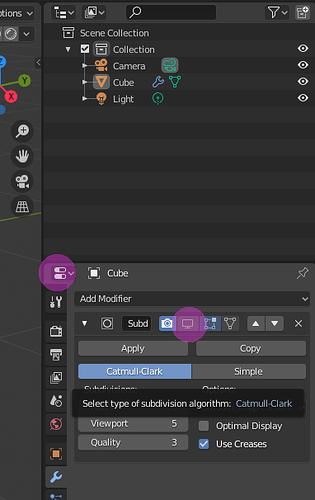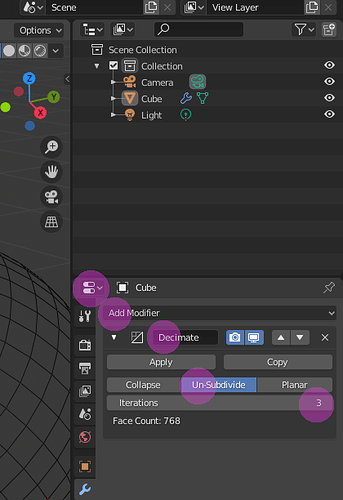Hi… I have no idea what I did! I spent hours making my lamp base (actually 3 versions for practice) and had the geometry down to around a 1000 or so on each. Saved the file. I opened it up just now and the count had changed to over 25,000 on 2 of them and they are absolutely dense with lines/faces etc.
I had applied the subdiv surfaces and now I can’t go back. But that doesn’t make any sense either because after I applied last night, the geometry count didn’t change before I saved. it’s just totally different today. I also opened the blend1 file and it’s the same.