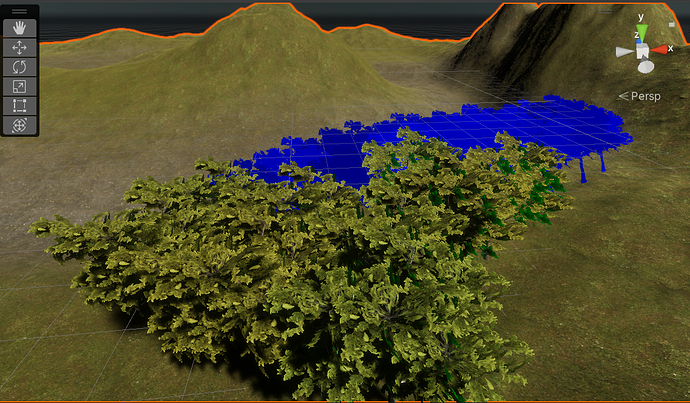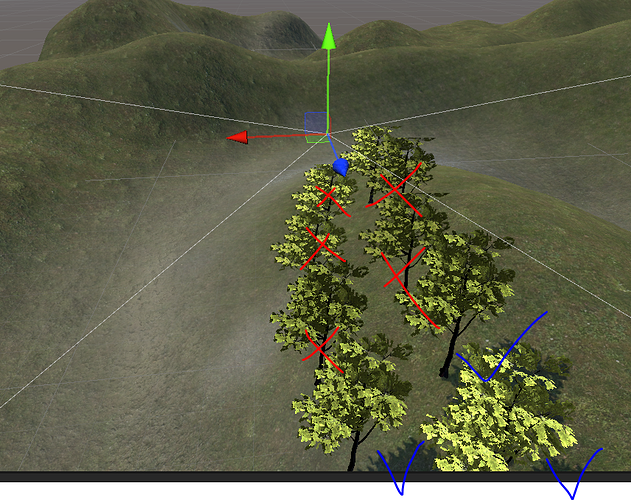Trees on the certain distance from camera becoming blue in both game\editor mode.
NB! My terrain tools converted rendering pipline into HDRPA. Trees from my package was pink first, but I converted them all using Edit > Rendering…
It worked, trees get a proper look, but now they are blue on the specific distance from camera. How to fix? Help plz