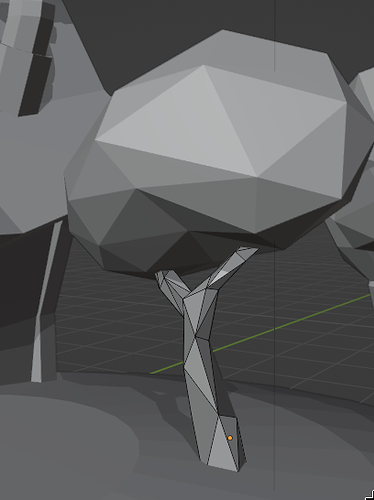In this lesson, instead of extruding faces and editting geometry as I went, I choose different approach to model the tree trunk with branches:
- After adding new cube I basically merget it into single vertice. I then extruded this vertice to create the approximate shape including the branch.
- I then added skin modifier followed by subdivide surface modifier. Then I selected each individual vertices and used
Ctrl+Ato scale down the offset making the trunk and branches get thinner as it went closer to the top. - after applying the first two modifiers, the resulting mesh had rather high polygon count, so I then moved in and applied decimate modifier to produce result you see on the screenshot.
Now the downside of this approach is the fact that the resulting mesh is not as clean as the extruding method, producing a lot of triangles especially thanks to decimate modifier being a bit wonky - this could be “fixed” by selecting different edge loops and disolving them manually. As for me, I am quite happy with the result.