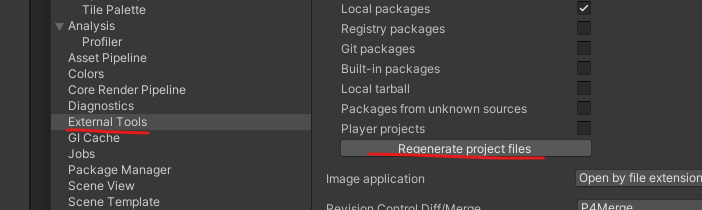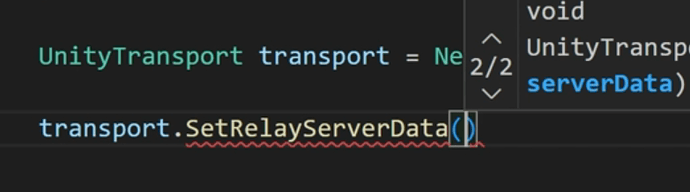Okay, so I figured it out. Thanks bixarrio for pointing out there’s two overloads, I wouldn’t have checked otherwise 
I started suspecting I’m using a different version of some package, so I went back to the third video where we set up the project.
My Unity Packet Manager installed the 1.0.2 version of Netcode For Gameobjects. Even in the video, Nathan installed 1.2.0
So anyways, my Packet Manager was hardstuck on believing 1.0.2 was the latest version of this package. I had to uninstall it, then reinstall Unity to finally get the latest version (1.5.0 as of writing).
Thanks again!