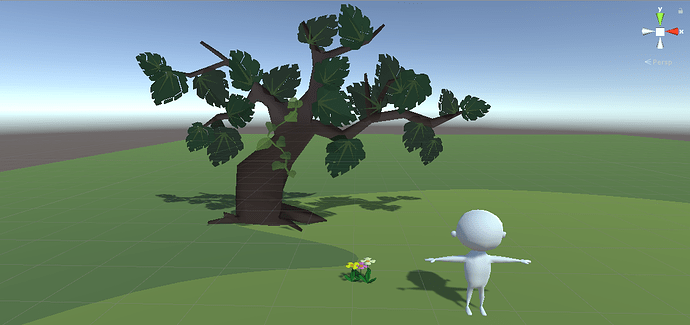Hi everyone,
I spent literally all day trying to figure this out, but I still cannot figure out why my exported .fbx Blender 2.80 asset is showing up semi-transparent in Unity.
I’ve exhausted so many combinations with materials and/or textures and it’s still showing up transparent. I’ve also tried following various tutorials online and I still can’t get this simple task to work…
I’ve also ensured that my normals are fine (flipped correctly… a render in Blender tells me so) and that I’ve applied all my transformations before exporting as an .fbx.

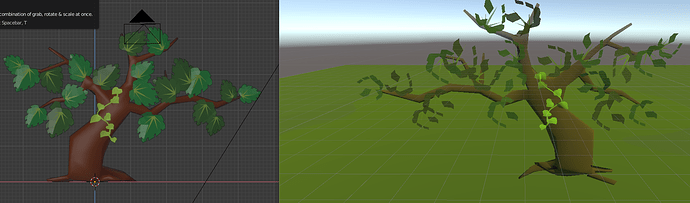
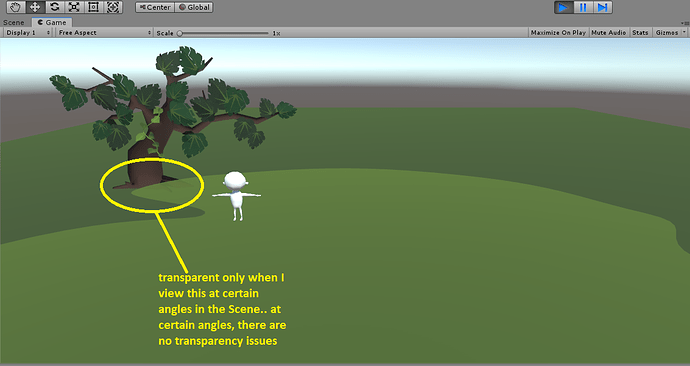
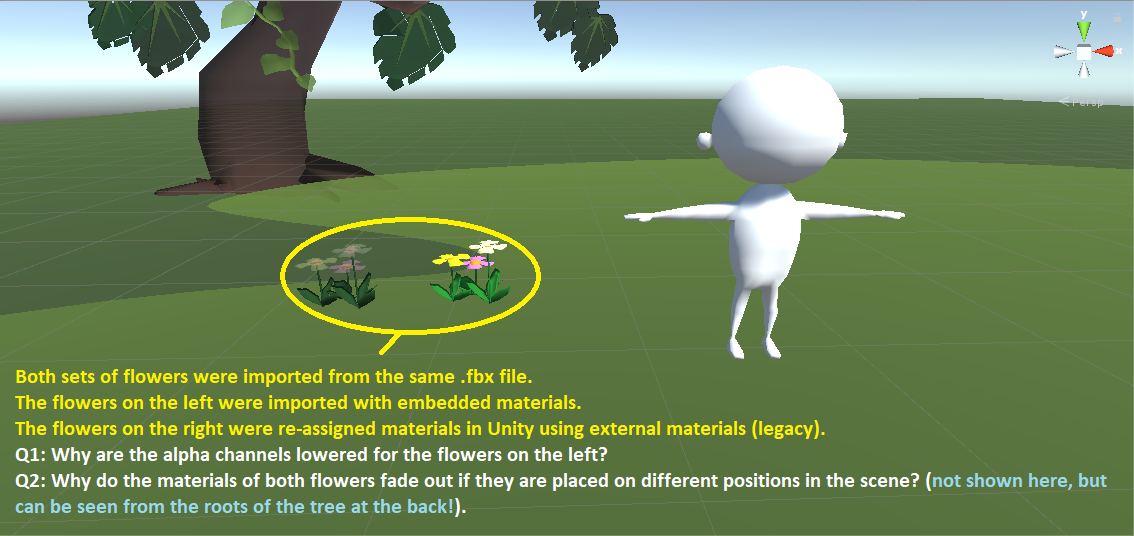
 I figured it out! The “Rendering Mode” was set to “Transparent” in the material for the ground… Dohhh!
I figured it out! The “Rendering Mode” was set to “Transparent” in the material for the ground… Dohhh!