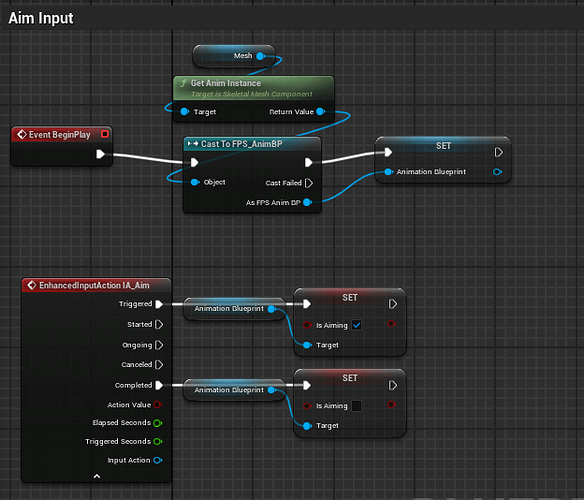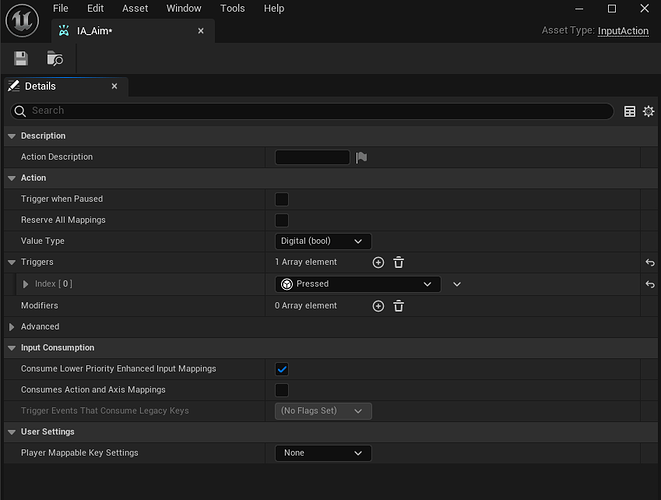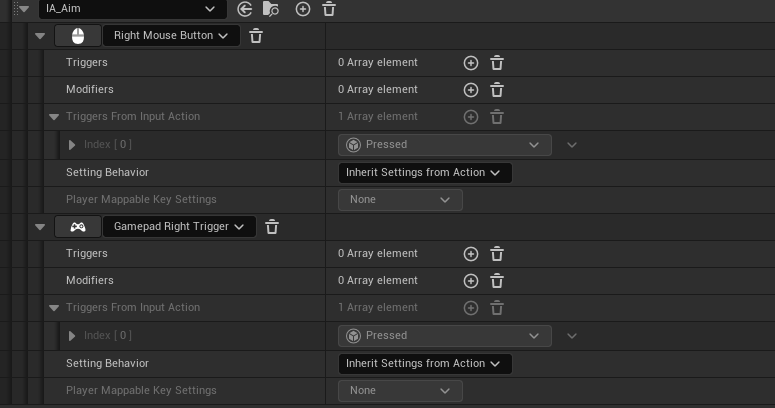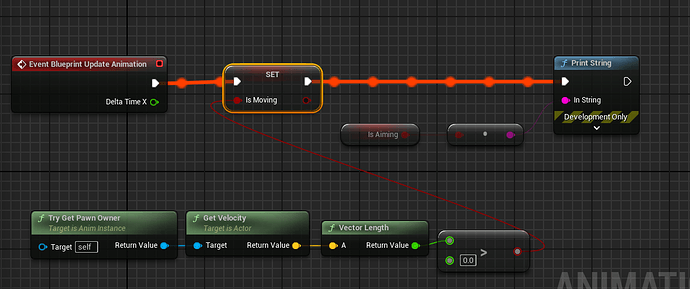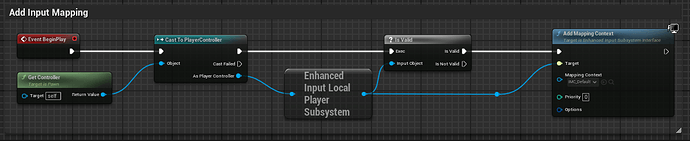Hi everyone,
I’m currently working my way through the UE5 Blueprint FPS course, and I’ve hit a roadblock while transitioning from the old input system to the new enhanced input system and also encountered an issue related to aiming. Specifically, my isAiming variable isn’t changing to True even when I press the right mouse key (which I’ve set as the trigger). I suspect it might be related to my animation blueprint.
Please check my Screenshot of Blueprint:
Could someone please review my blueprint and provide guidance on what I might be missing? Any help would be greatly appreciated!
Thanks in advance!