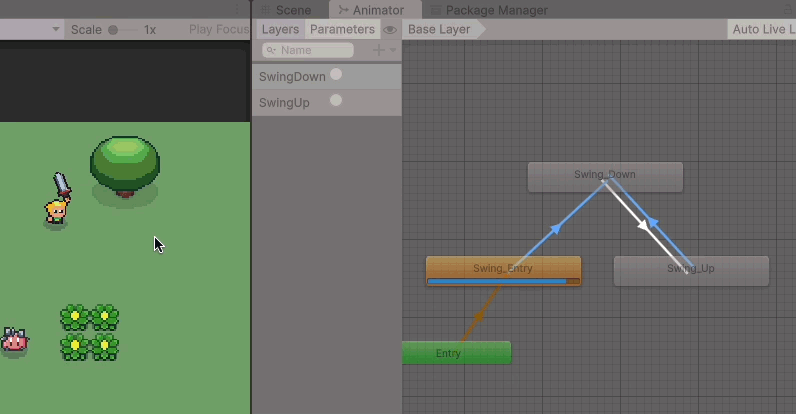Unity 2023.2.10f.
I strictly followed the tutorial. But in my case the Sword slash animation with one trigger for “Attack” required 2 mouse clicks to complete the Animation from Sword_down state to Sword_Up state in Animator.
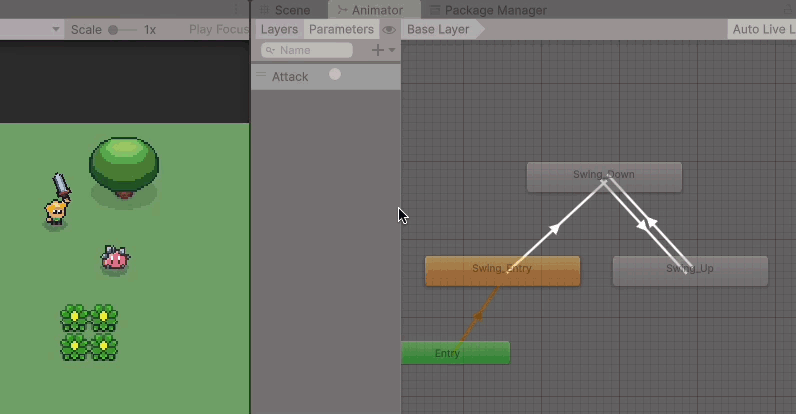
I had no idea why this was not working.
After much digging around I saw an article about Unity Animator Hell about using Unity Transitions for pixel based animations which suggested using code instead of Transitions to trigger animations.
I solved my problem with the Animator not triggering the Transition as follows. It works but am not sure if it will cause any problems further down the tutorial.
So I used 2 triggers - SwingUp & SwingDown. SwingDown trigger was set as the condition to transition from SwingDown → SwingUp states