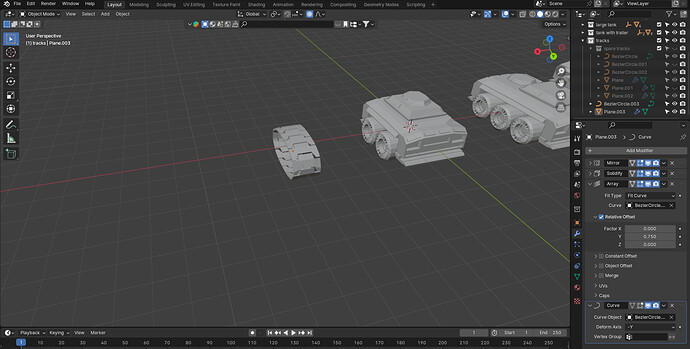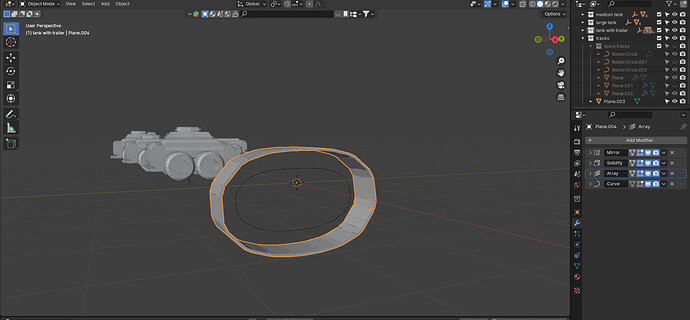Could someone please help me solve this couple of things that I run into?
I have a couple of problems with them. First one when applying the deform curve mod I have to change the axis to Y. Redone it couple of times. The result is always the same. And second after scaling and applying scale and rotation my tacks are always come out longer along the X axis or is it just me lol?
Before you start to connect things together.
Be sure all those objects (track, curve, …) need to have a scale of one!
And then connect them.
The same you can do, for the rotation of a object.
A cube object contains the mesh data of the cube. But the cube object itself and the (internal mesh) are two completely different items. By applying scale, rotation, the internal mesh, will align itself to the object (very simple explained).
thank you for your reply. It worked I think, but now I have this sort of problem. I’m guessing I made a mistake when applying rotation or scale, but I tried to apply it differently and still have the same problem.
I figured it out, just had to adjust location weirdly. Thank you for your help 
Yes!
Normally you develop stuff on the 0.0.0 default coordinate.
When moving object this relation fails, giving strange results.
What I do, is mostly use an EMPTY object to relate and connect stuff.
It’s like the mirror modifier. By default it uses 0,0,0 .
This behavior you see, and need to cope with, for curves, etc.
This topic was automatically closed 24 hours after the last reply. New replies are no longer allowed.