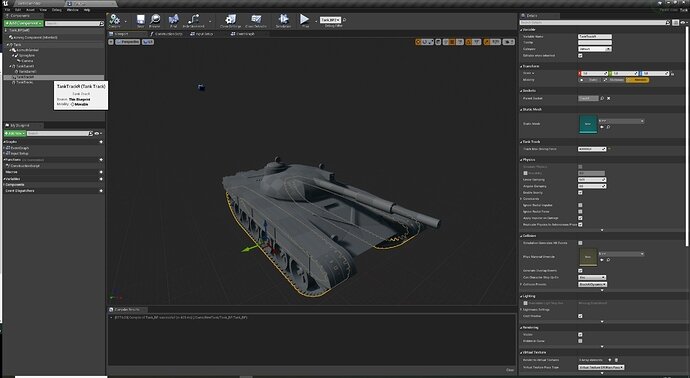Hello everyone!
I’ve come across this strange bug where whenever I change my TankTrack code, the two tracks in the blueprint suddenly merge in a strange way and when I try to delete/rename them, my editor crashes.
Here’s an example of freshly added TankTracks:
So far so good as you can see, however when I change the TankTrack code by adding a function for example, this happens:
As you can see in both pictures they seem to have lost their static mesh (eventhough the tracks are visible on the tank) aswell as the fact that TankTrackR now seems to own both meshes and TankTrackL owns none.
However, when I move either of the tracks in the editor both tracks move.
Is there something I am missing here or is this something I should report?
My UE4 version is 4.24.1.
I hope to hear your thoughts/suggestions soon!