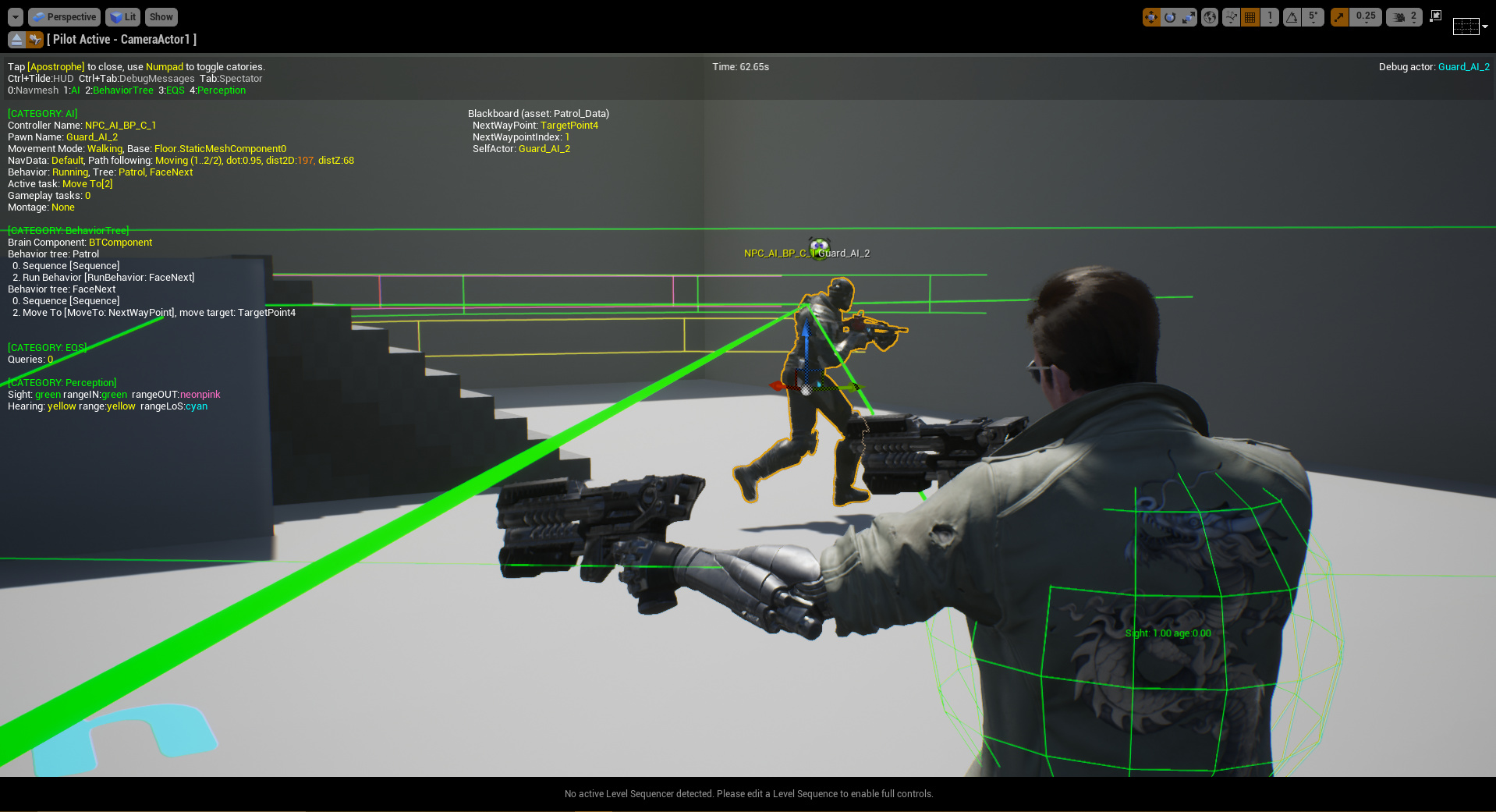So, I kinda took a challenge of actually making a TPS instead of FPS. So far, things looked great. I’m using some custom assets and some paragon assets for player. I made two types of guards. Retextured the mannequin. Implemented dynamic crosshair thanks to Dark X on UE4 forums. (See this Dynamic Crosshair and AI suspicion behavior ).
Right now I’m on Gun class that we created. Though I don’t have the BallProjectile in my project. Need advice on what to do about it. I stumbled upon this: Projectile C++ Unreal Wiki
But I am not sure about it.
PS: The video was made before tweaking AI. Also, Custom Textures of mannequin if you want.