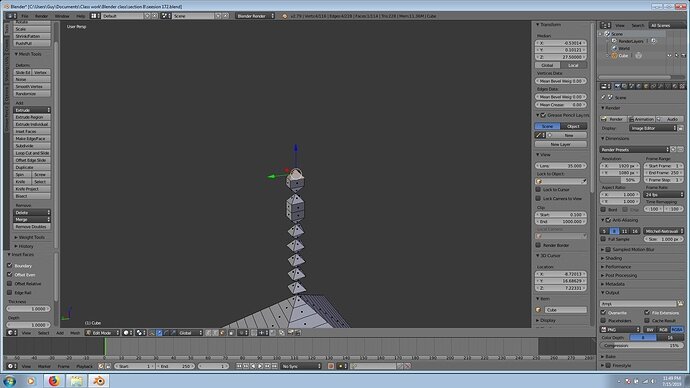I’ve been gone a long time and instead of retaking earlier courses to refresh hot keys and terminology I’m just starting where I left off. this will probably not end well he he he.
so when doing this instead of doing indent and then extrude like in the example I just used indent, then clicked to accept, then went to the… tools tab? on the left and manually entered the depth and thickness to both be 1.
Well this is what I did at first but then realized every time I hit I to indent and didn’t move the mouse the values default to 1 and 1. so I just hit I and clicked without moving the mouse over and over again and then this peculiar thing happened…
So I’m not sure what that means but it was interesting.
After that I ctrl-Z ed a bunch and got to 7 steps plus a box on top. I did not center the bottom square to one like in the example. and I deffinatly didn’t add anything >_>
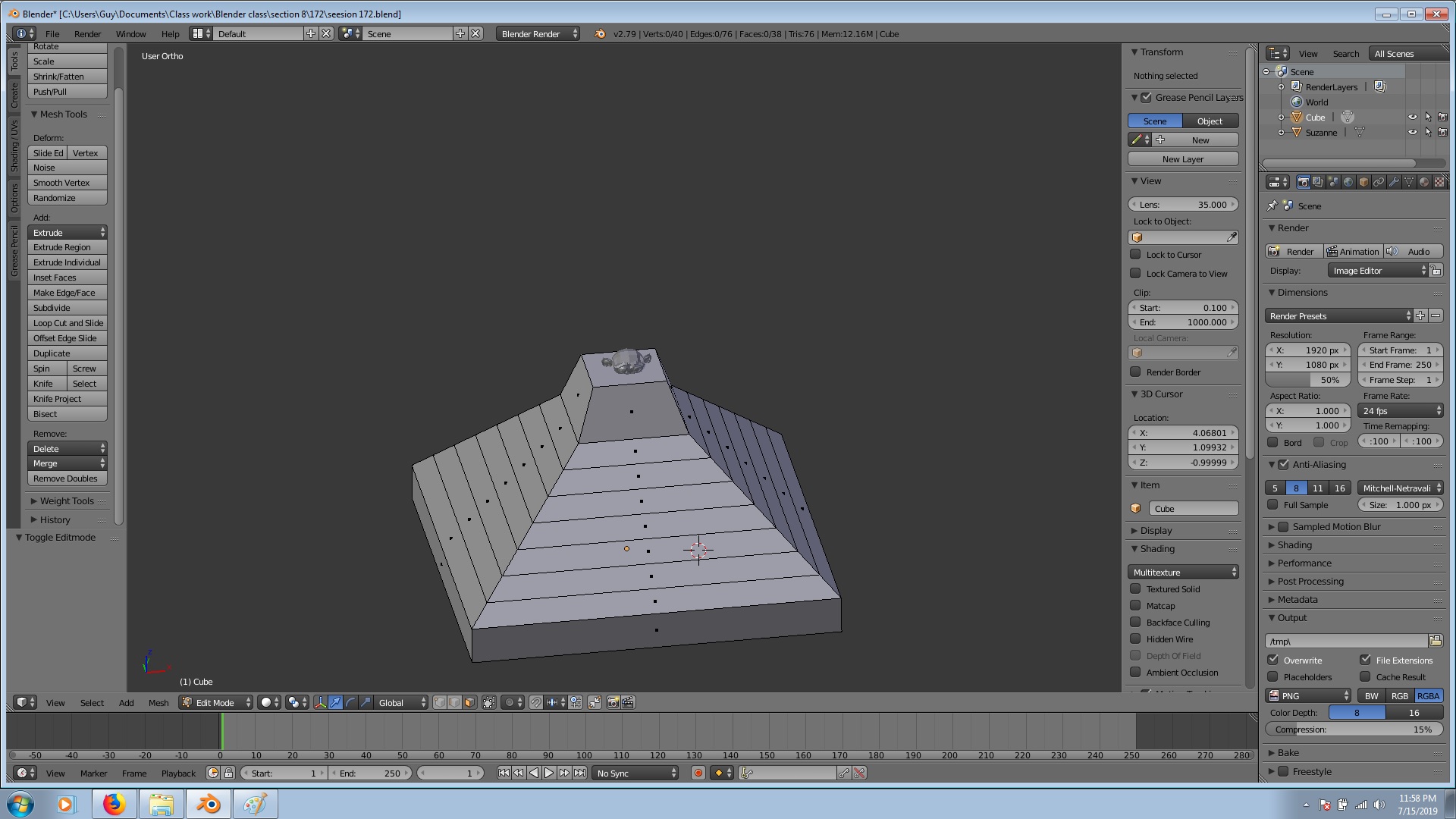
Thanks for the session.
EDIT: oh wait. this is totally wrong. oops.