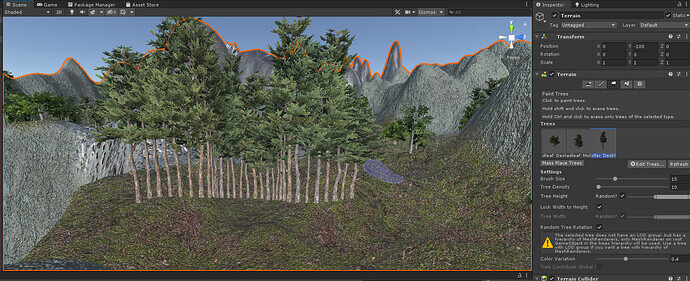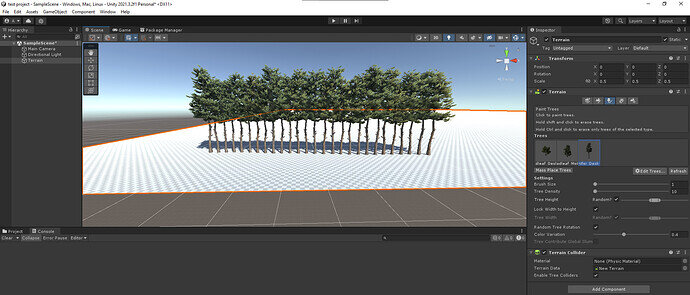for some reason the tree density slider doesn’t seem to behave the same way as it does for Rick (The Legend). Any suggestions as to why this occurs.
Hi,
Which version of Unity do you use? Have you already tried to restart Unity? What happens if you set the Tree Density to 1?
I use 2020.3.23f1, Yes which made no change, If i set the tree density to one it automatically goes back to 10
That sounds like a bug. Could you try to update Unity?
Or at least go to Window > Package Manager and check if there is an update for the Terrain package. If there isn’t, remove the Terrain package and reinstall it. Perhaps that will solve the problem.
The package should be up to date as installed it less then 6hrs ago, ill try the update and get back to you
Where did you get the trees from?
Did you try to update Unity? If so, create a new project, create Terrain and try to paint a few trees. If the densitiy works there, I would suggest to import your assets from your other project into this new project. In rare cases, a project is broken and causes lots of potentially unfixable problems.
Apologies for such a later reply, I was dealing with an auth issue in the package manager.
it is still a little too close for my liking but a bit better then what it was before.
I updated unity to the latest version and i made a new project.
This is the package i used (Same is Rick) Standard Assets (for Unity 2018.4) | Asset Packs | Unity Asset Store
I’m wondering if the issue might be caused by the scale. Is there a reason why the scale of the Terrain is set to (0.5, 0.5, 0.5) instead of (1, 1, 1)?
What size does the terrain have? What size do the trees have?
What happens if you click the “Mass Place Tree” button? Does the density vary?
possibly, ill have to try tomorrow as its late. 10:45pm (i am an Aussie)
Good night, and take your time. 
Sorry for such a later reply. I got sidetracked by the Game Jam and a few big assignments. Now that it has all calmed down I can spend some time perusing Game Dev and Blender.
The suggested changes options didn’t work as planned, as for the “Mass Place Tree” button. While i didn’t try it, I think it would give similar results.
Welcome back. I hope you enjoyed the game jam. 
Regarding the problem with the trees, install the latest version of Unity. Import the assets from the Unity store and create a simple terrain to see if the issue persists. If the issue persists, there is very likely an option somewhere which fixes the problem. If the issue does not appear in the new project, there might be a bug either in your other Unity version or in your game project. Bugs are not necessarily caused by you. Sometimes, Unity’s components break for no apparent reason.