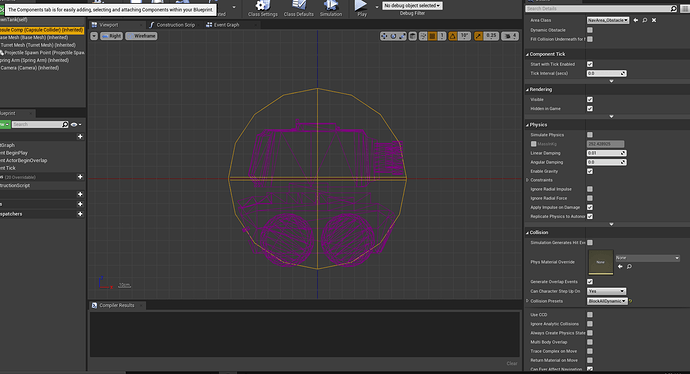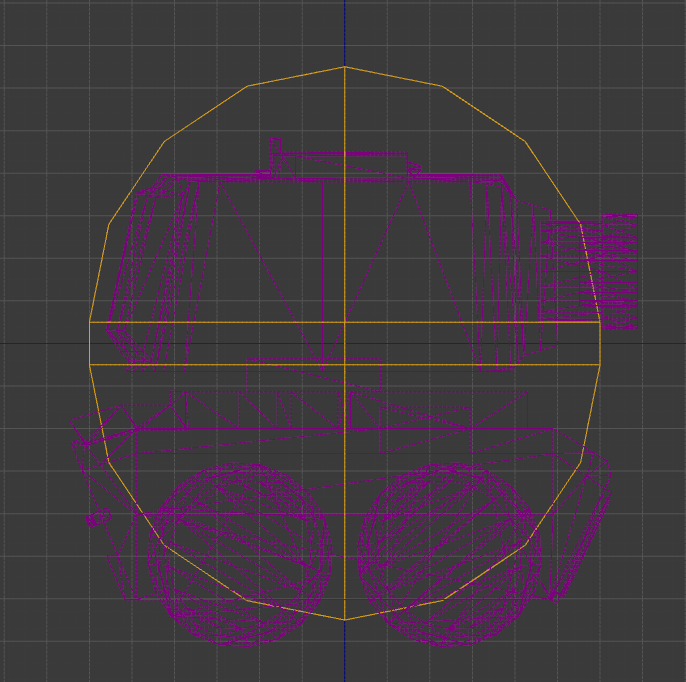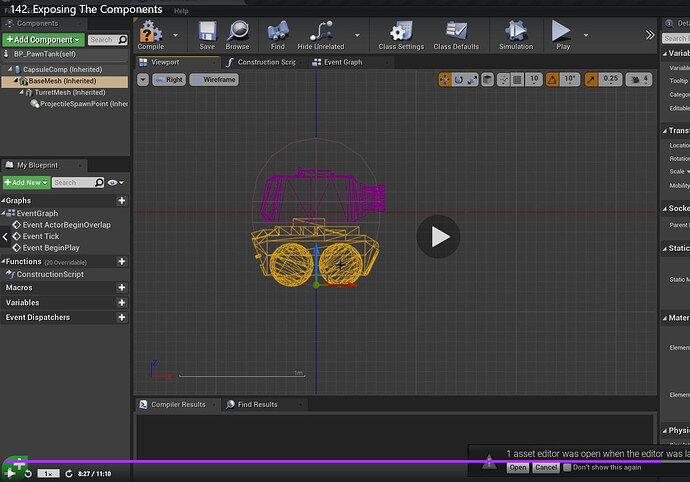Hello all, I am working my way through the ToonTanks v2 beta content in the [Unreal Engine C++ Developer: Learn C++ and Make Video Games course.
On lesson 148, Stephen directs us to set the Capsule Component’s collision to “BlockAllDynamic”. I have done so and now can no longer move.
In the search on this site, I saw this issue came up several times and I tried those solutions to no avail.
-Set the base mesh location the same as suggested here: Unable to move my tank after changing the PawnTank Collision to BlockAll
-Made sure I was setting collision for my capsule component and not anything else as suggested here: Pawn can't move after collision change to BlockAll - #14 by tctoki
I also tried several of my own solutions, none of which have worked:
-Moving and resizing the capsule component so it touches none of the other tank parts
-Setting the base and turret mesh first both to OverlapAllDynamic and then both to NoCollision
-Deleting the current tank pawn and setting up a new one.
The only thing that lets me move again is setting my Capsule Component back to “OverlapAllDynamic”. Any suggestions?
P.S. I will say the presentation of the ToonTanksv2 content is great and the summary of what is to be learned at the beginning and then what was learned at the end makes a big difference!
Thanks!