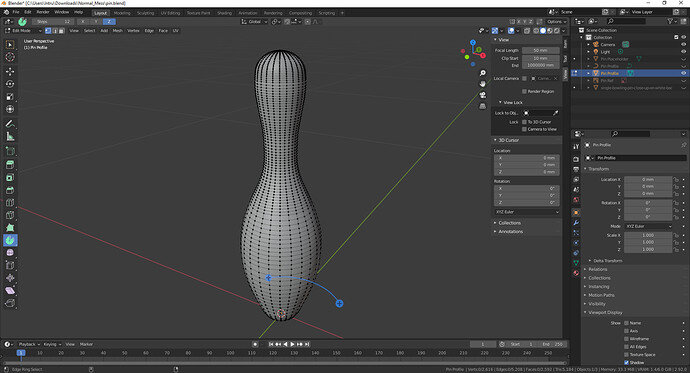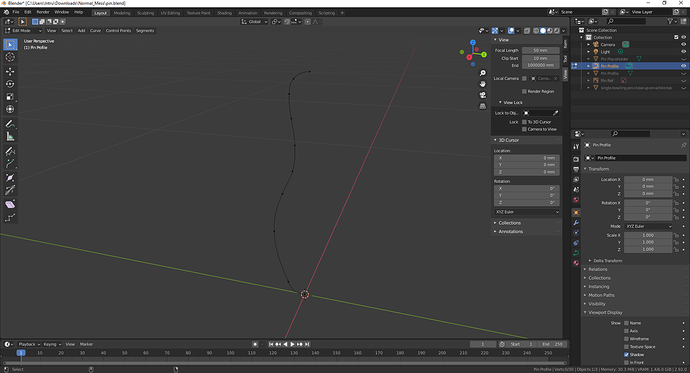Going through the lectures for the bowling pin now, and although I think the final result looks good I had significantly more vertices when converting my curve into a mesh than what was shown on the course. I imagine it’s not very optimal for it to be this detailed.
I didn’t notice any means of choosing how many vertices I could have when converting; so I was wondering if anyone had any advice for how I could fix this? Thank you.~