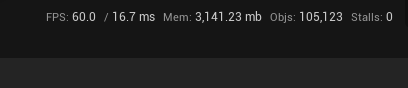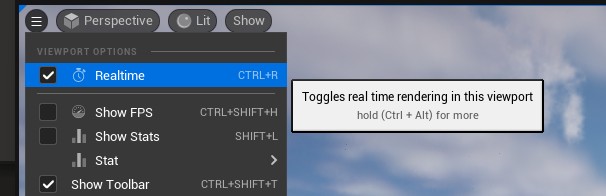When I first load the editor and scene my system performance CPU / fans are low all through editing.
When I play the game as expected CPU temp and fans increase
When I stop the game and return to the editor CPU / Fans remain at a high level.
Do you have any tips to minimize this / return this to normal?
Please note if after playing the game I close and reopen the editor to goes back to low level again.