If you are in newer versions of unity you will have already noticed the changes to AI navigation since unity 2018. You could just add it to the water layer, but that wouldn’t give you a generic “cursor affordance” unless you set it up specifically for it.
the new system seems to be more " component based" so there is a component you can add to the plane called a " nav mesh modifier"
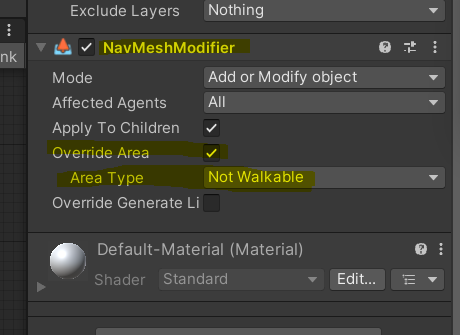
- add the “NavMeshModifier” component
- check off area modifier
- change area type to not walkable
- bake from your nav mesh surface
The component also has an “apply to children setting”, so it might be a good idea to set up a parent object with all the water planes. Then you dont have to apply the component individually to each plane in every level. just add planes to the water “folder” in your environment prefab.
bonus tip: if you want to add custom modifiers this can be done from Window> AI >Navigation under the Areas tab.
