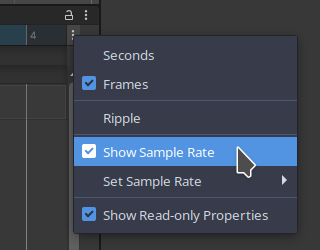
Make sure you tick this box in the animation tab’s options.
Thank you for sharing @heckert.
I’ll pass this on to Stephen and see if we can get this edited into the videos 
Glad you found this. I had to walk away for a bit. When I came back I started googling how to get the sample rate. I ended up having to select the animation. Click the drop down menu in the inspector and change it to Debug to get the field. Your method feels a lot less hacky. I am on a slightly newer version than the instructor and assumed that was the issue.
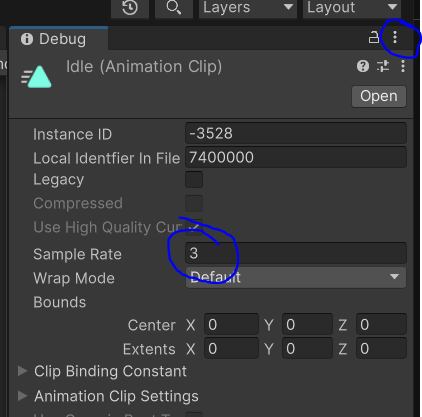
You also might find that by default the timeline is set to seconds.
I have highlighted this to the team as it seems to be a later version or was already set off camera.
The option to change to frames is shown in @heckert 's post above
This topic was automatically closed 24 hours after the last reply. New replies are no longer allowed.