At about 2:45 when assigning the weapon’s prefabs to the Weapon SOs, it’s actually easier to just click on the little “target” icon.
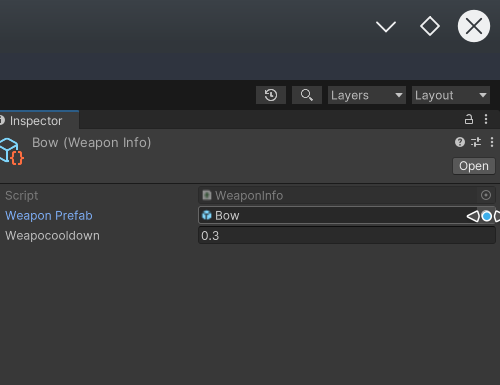
Then when the list of objects pops up, switch from “Scene” to “Assets”. The list shouldn’t be too long right now, and you can easily type in Bow or Staff to filter the list:
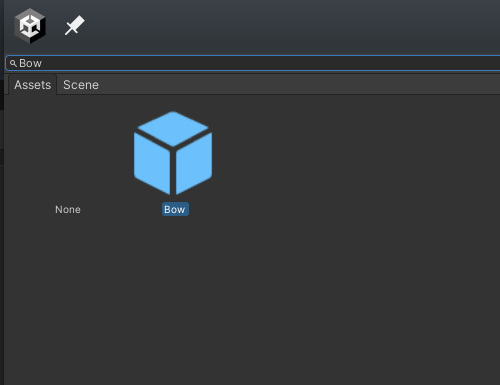
Where this doesn’t work so well is for example if you’ve got a dozen objects in a scene that are all copies and just numbered through (Tree 01, Tree 02, etc) and you want to select a certain one. In this case you’re certainly much better of to lock the target object in the inspector and then navigate through the scene’s hierarchy to find the right object and then drag it into the field.
