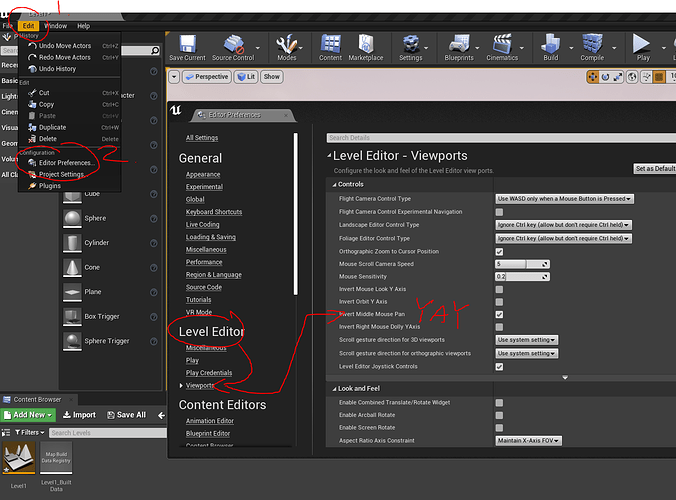I have been mainly using Unity (following Gamedev’s Unity courses, all three of them) and I got used to a specific way you manipulated the editor camera. I get into Unreal and it’s BACKWARDS! How dare they.
Specifically, when you hold middle mouse and drag, in Unity, you click and drag RIGHT to move the camera left, like if you were dragging the scene itself and not moving the camera. In Unreal, it’s opposite, in all 4 directions.
If you prefer the Unity way because you are used to it, and you jump back and forth between them and want consistency you can INVERT Unreal to be like Unity. To do this:
At the top go to Edit >> Editor Settings.
Under the Level Editor section click Viewports. about midway down is an option called “Invert Middle Mouse Pan” click it and REJOICE.