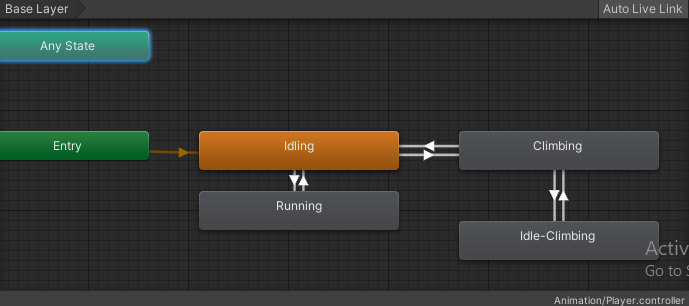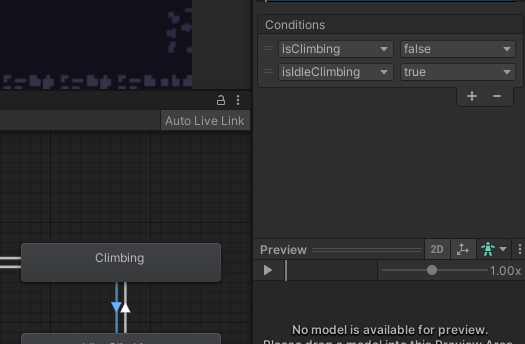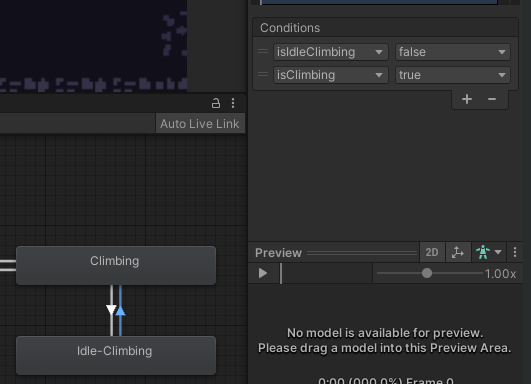I am trying to set my animation so that it is like this:
Entry > Idling > Climbing > Idle-Climbing
Where Idle-Climbing is the climbing animation but the loop has turned off (so we are not looking like we are climbing)
I don’t really like having the idle animation playing while we are stationary on the ladder.
I hope that makes sense…
So I created a new “Idle-Climbing” animation and just turned off the loop (I hope this is enough to achieve what I’m after)
But I am not able to get it to enter “idle-Climbing” state. Not really sure why.
Another way I theorized of achieving this goal is to just turn the animation loop off when on the ladder but vertical velocity is 0
Can I get some pointers on how to do this?