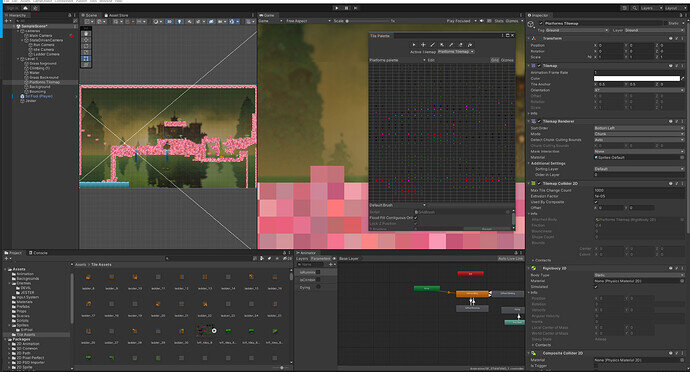Hi,
If you didn’t make any backup, I’m afraid there is no way to undo changes that cannot be undone.
Check the Undo-list to figure out which changes can be reverted:
If your tilemap looked correct before adding a new tile, leave the tilemap alone. The tilemap uses references, not the sprites itself. If you fix the data the tilemap uses, you should see your tiles again. Hopefully.
First of all, open your sprite sheet in the Sprite Editor. Make sure the tiles are sliced properly. There must not be any transparent border around the single sprites unless they are supposed to have a transparent border.
Also check the Pixels Per Unit (PPU) value. Use the width of the single sprite “tile” in that field. This way, your sprite will become 1 World Unit (WU) wide in the scene window. If the tilemap uses 1x1 WU tiles, the width of your sprite should fit into 1 WU.