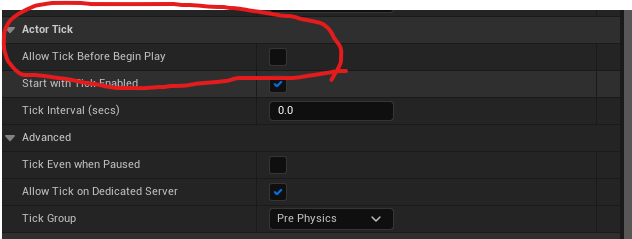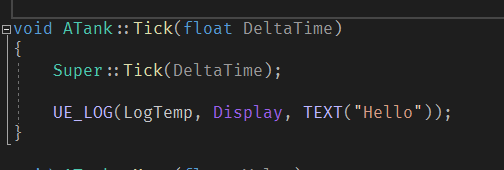
Currently going through ToonTanks(v2) and I’m currently at “Using the Mouse Cursor” where I noticed the red debug sphere does not show during gameplay because the tick function does not run but I can confirm the debug sphere code works in BeginPlay.
For the course I’m using UE 5.0.3 and Visual Studio 2022 Community.
I have done the following:
-
Closed the UE editor, built new solution and restarted.
-
Generate Visual Studio Project Files
-
Deleted VS, Binaries, Intermediate & Saved files then Generate new Visual Studio Projects.
None have worked but I found a temporary solution. In the BP_Tank class, by enabling “Allow Tick Before Begin Play” the tick function works as expected.