I tried 10 times. May be 20. Then looked at discussion here and… still see no way to settle.
The problem is the newly uploaded mesh data becomes saved. And Assigned material not.
I tried many ways to settle. Rethopolgy, reassigning new origin points, renaming and moving to other locations (thought about length of file path, of <,> instead of <.> in naming meshes, data, files etc.
Nothing works.
The only way is to link object data. It usually works. Sometimes making Blender crash (5-6 times during my attempts).
The only idea I found suitable is to make linked object data (the link option works, even not stable).
The link of materials is lost of after file reload.
The point is that it happens to all meshes except one. The Vault.
May be (I desire one final idea now) the problem is in 0,2 or 0.2 inside the file name (or data within). Because Vault has 8x8x6 in its name. But I have no strength to test the 30+ time again…
So the only way to settle is to switch material info from Data to Object and select material manually. As the mesh data shared and material is shred too, it is almost the same result.
So… when I start making my own interior scene all material data will be included in ‘block files’ that are going to be linked. I hope that works. Otherwise will store only UNWRAP data and put materials in Unity manually.
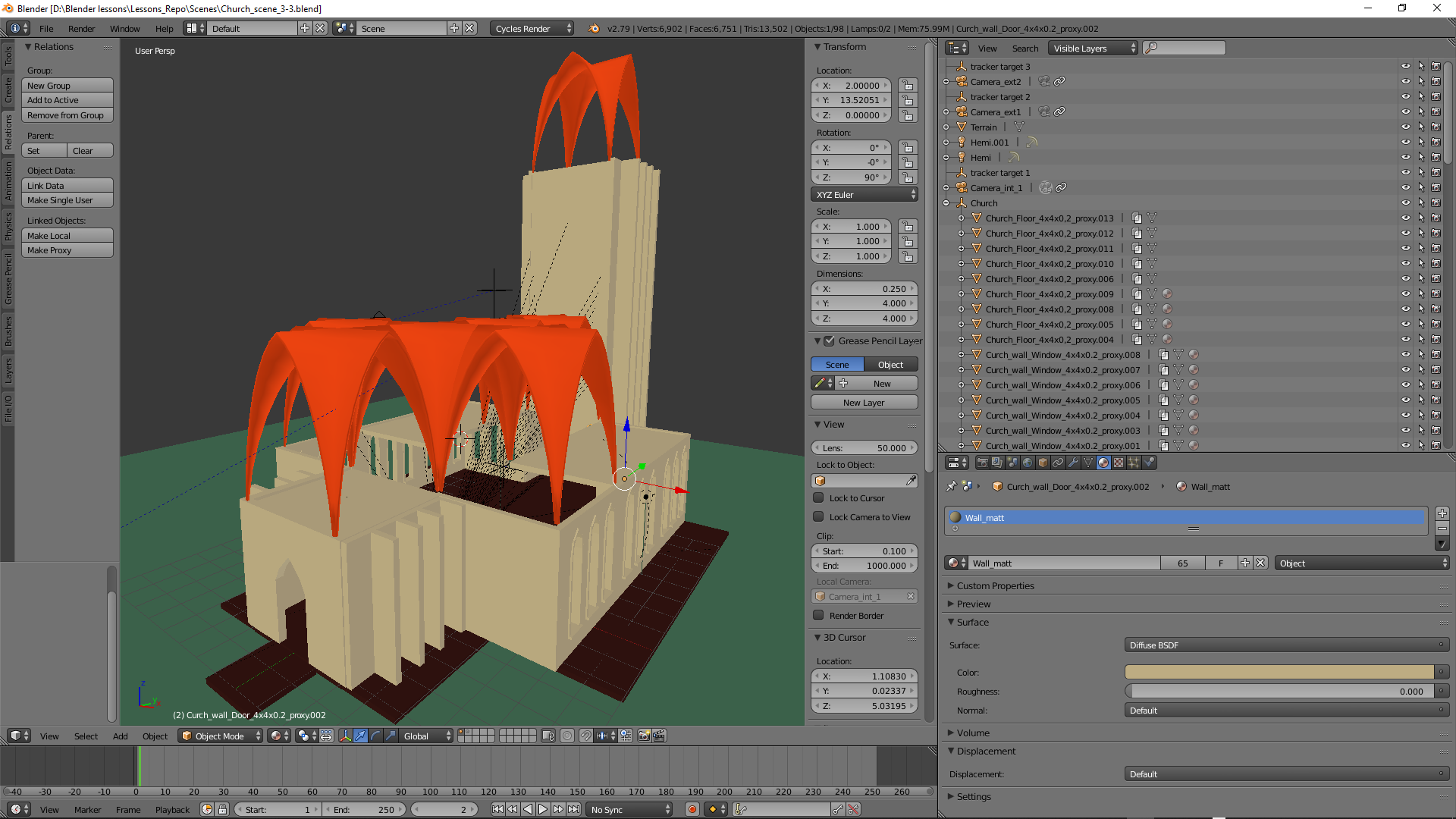
5 hours of attempts…

