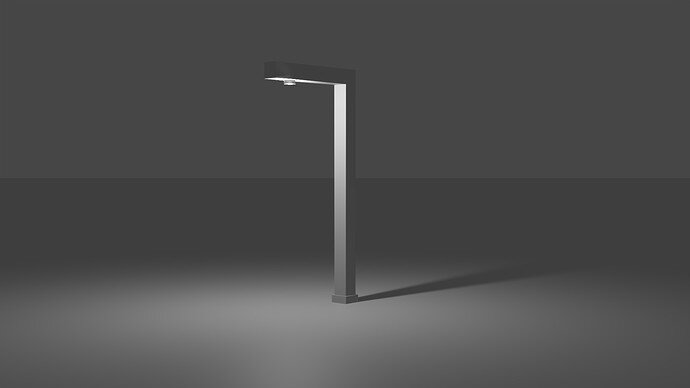On this one i got a bit stuck, because of how blender scaling system works (in example i want a pole 1.2m high, and then duplicate it and make it 0.4 meters: Scale Z 0.4 -> WRONG) Instead of meters it’s a % size, so press “S”, “Z” (for vertical only), write 0.3, press enter to confirm. Done.
Another way is to use the “Dimension” property in the side panel and put the size in meters there, then just grab/move it wherever you need it (press N to show the side panel, by default hotkeys).
This is my result, kept it simple because i tend to overcomplicate it, and I wanted to stay by the rules of the given task, so no mesh edit, no material and such.