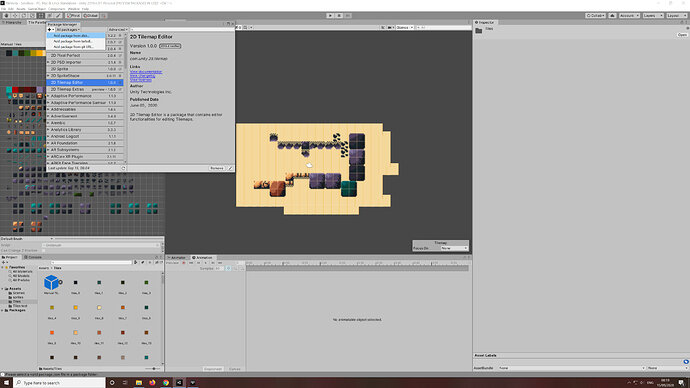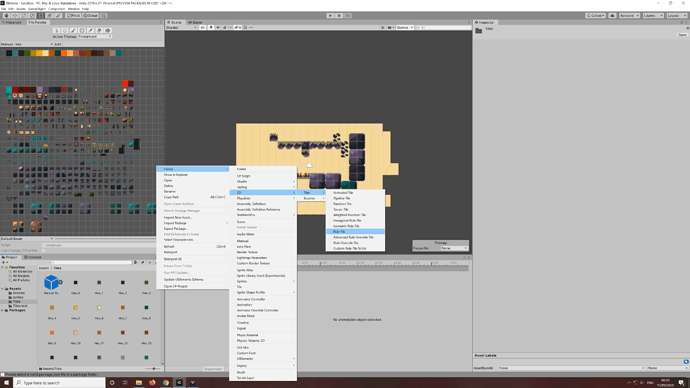-
Downloaded the latest version of 2d extras-master from the github repository.
https://github.com/Unity-Technologies/2d-extras -
unpacked it into an arbitrary place on my disk
-
In Unity, used Windows -->Package Manager to install the package manually, from disk. It prompts you to find a .json file, which does not exist in the old version Rick uploaded, unfortunately.
-
once installed, you can now create Rule Tiles, but they are hiding!
I hope this helps anyone else who struggles. This course is a bit more fiddly than the others, especially if you make the mistake of trying to find and slice your own sprite assets into tiles. Fiddly, though, is rather the name of the game when it comes to coding…