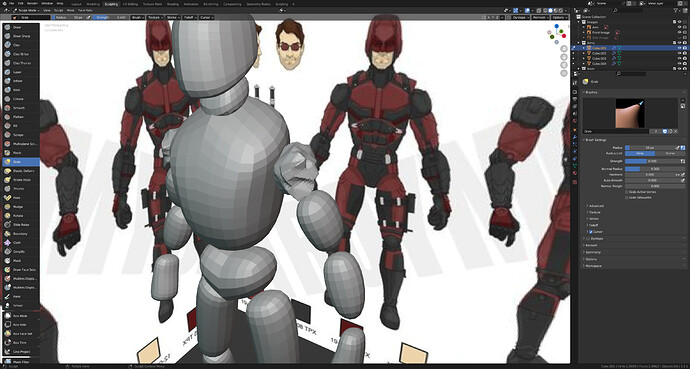I’ve been stuck on the first shoulder for quite some time now. All I can manage is a mess. I keep starting over and ending up with a mess again. I get spikes going in all directions. If I try to smooth it out, it erases the shoulder, so it’s smooth but no longer matches the character sheet. He makes it look so easy, but nothing I do works 
could you share pictures of the issues?
General Q&A note
Help us all to help you.
Please give full screenshots with any questions. With the relevant panels open.
This can be done by Blender itself, via the ‘Window’ menu bar top left-hand side.
On that menu dropdown is ‘save screenshot’.
Also, include the lecture time and name/number that is relevant to the problem/issue.
- Check strength of the brush!
- check dimension in the brush
- check the brush bitmap (black white)
- Check object scale, AND apply scale (to 1)
- Sculpting is about taking small steps, increasing vertices, modeling, increase vertices and model etc.
Good morning,
That screenshot tip was great, thank you.
This is from the sculpting the blocks lecture. Sorry, I thought the website added that part automatically.
Yes, but very cryptic (not understandable to us). A screen dump will do mostly!
… and yes your deformation is strange.
In my opinion, Blender reacts strangely. Can happen with new users.
Trying out all kinds of options, experimenting, pressing strange hotkey combinations.
- You could try to start with a fresh new Blender environment. Blender new project file.
- Then FILE > APPEND selecting your previous project file, select the objects (contaniers, etc.) to import in the new file.
- Then you have still access to your work, in a new default Blender setup.
You could also select the mesh. In edit mode mouse hovers over mesh, and press ‘l’ (ell) to select linked data. Only the corrupted mesh should be selected, then delete x.
Shift a to add a new sphere, and shape it in size.
Let us know your progress!
A bit of advice from me would be to try and stick to the Blue and Orange tools while sculpting the base of your mesh, the Yellow tools are meant more for fine adjustments when your mesh is mostly done.
I won’t say don’t use them at all since they can be useful, but using grab/pinch here is a bad choice, try to stick with clay strips & inflate for adding/subtracting mass and smooth & flatten for “ironing” it into shape.
… I didn’t saw that, Yes sculpt brushes …
@Tyler_Barrett forget my previous remarks. Nothing to do with Blender behaving badly. As VVruba, correctly mentioned. Brush type, brush strength, and even brush tiles can go very wrong!