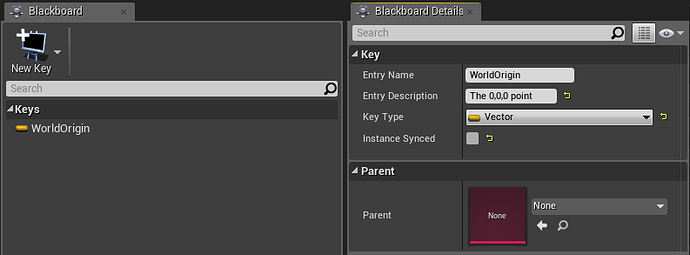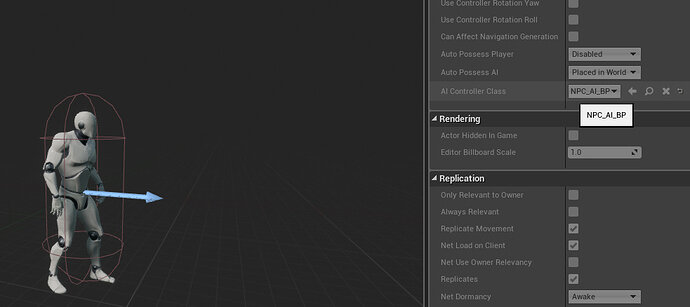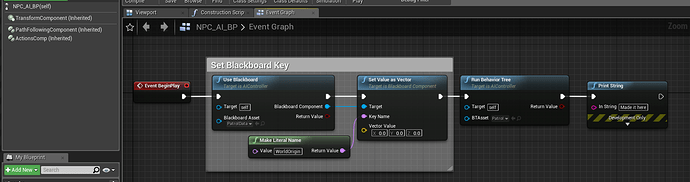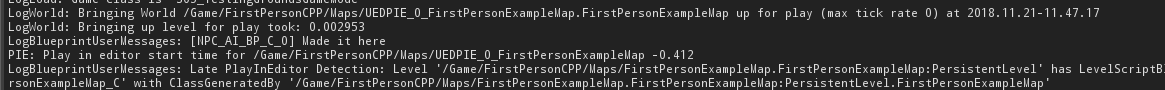I’ve followed this video twice, but my third person character won’t slide to the origin (haven’t made it to the exercise yet). I’m on v4.20.3.
I really don’t know what’s wrong or how to troubleshoot this problem.
I’ve set up a WorldOrigin vector in my blackboard data:
When the game is running, I can see it flowing through the behavior tree and trying to send the actor to 0,0,0:
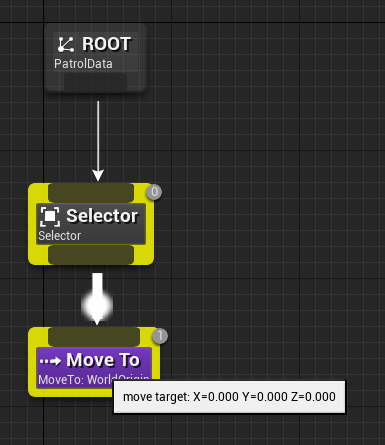
I have verified that my third person character is set with the correct AI blueprint NPC_AI_BP:
In NPC_AI_BP, I’ve set it up just like the video (even using copy/paste on the vector name WorldOrigin), and printed a string at the end “Made it here”:
When I run the game, I can see that we’ve “Made it here”.
I have no errors in the output log, I’ve verified that the AI blueprint is running, and I’ve verified that the behavior tree is running, and I’ve verified it’s trying to send the actor to 0,0,0.
But… when I push play he just stands there, about 200,300 coordinates away from origin.
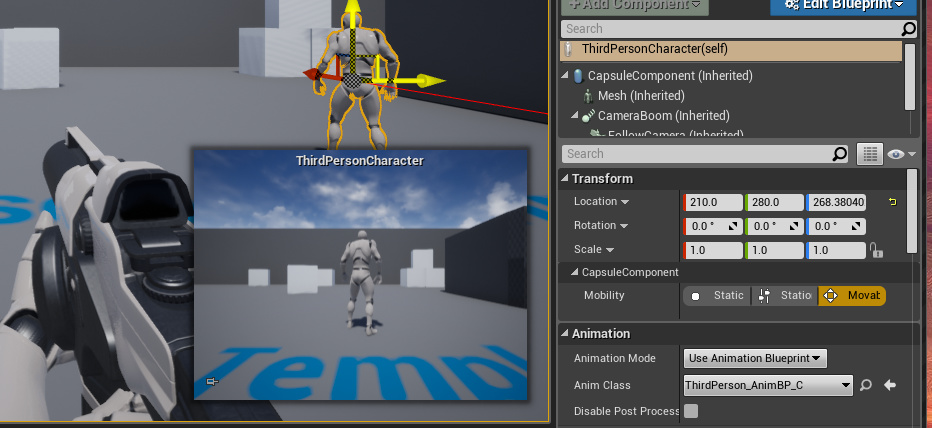
Any ideas on how I can troubleshoot this?