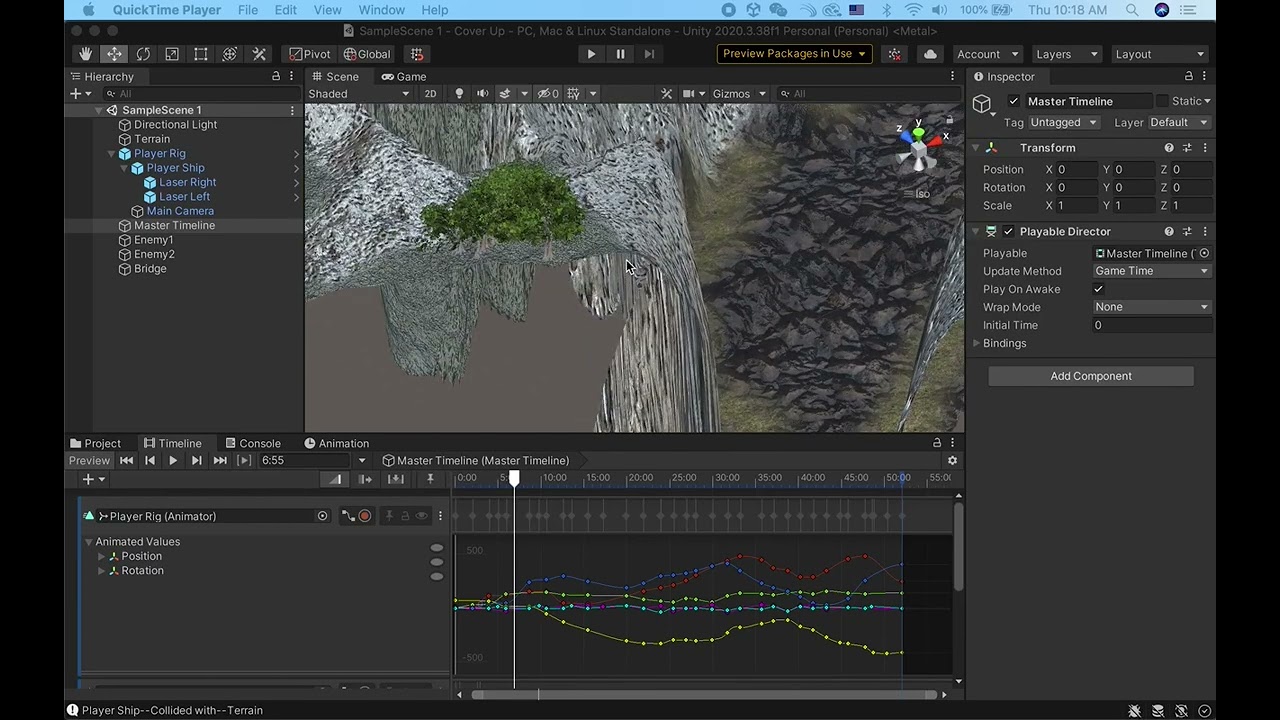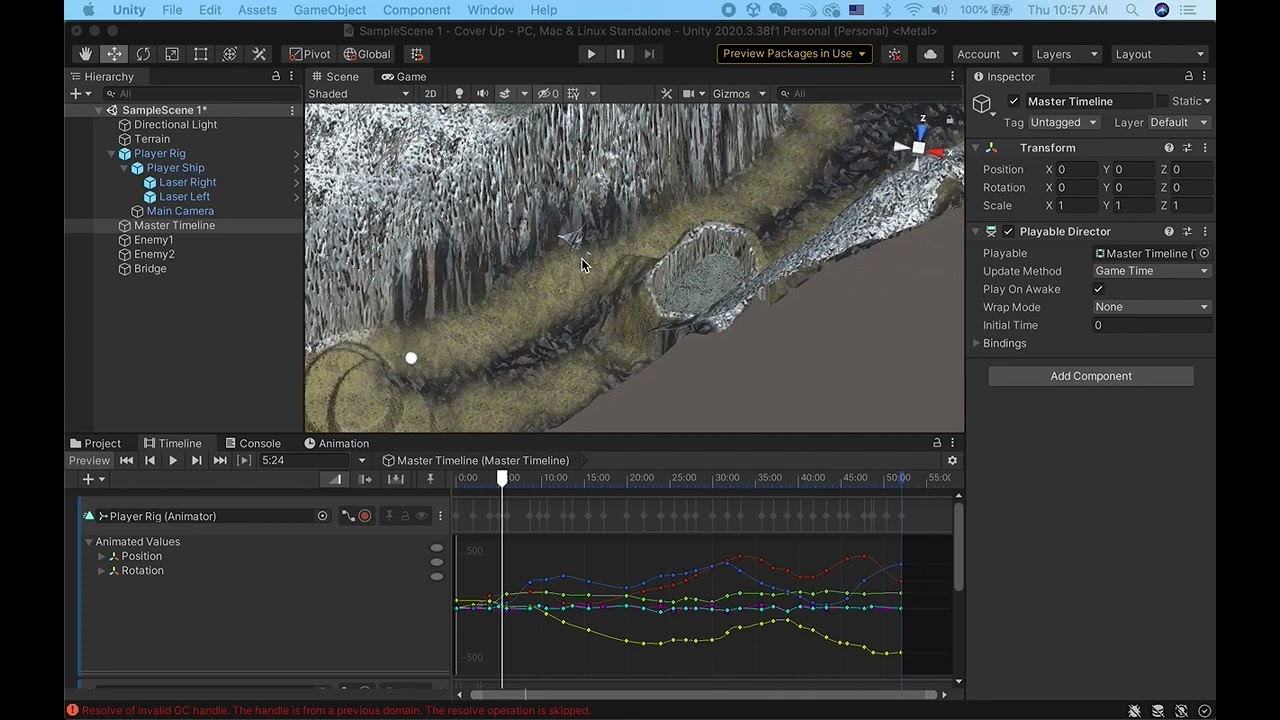Things disappear when I zoom in. Why? Can anyone help? This might be the cause of another problem that I had posted here earlier. See the video below:
It’s called occlusion culling. The camera doesn’t render things that are not within it’s view frustum
See here: Unity - Manual: Occlusion culling
Your camera has a near plane (set to 0.3 by default) and a far plane (set to 1000 by default). Anything further than 1000 units from the camera will not be rendered, and anything closer than 0.3 units will also not be rendered. Neither will anything behind the camera, 'cos the camera can’t see it
Thanks for your help. But I don’t think it’s an occlusion culling issue. My camera view frustum is set as default (0.3-1000), and my Ship is definitely within that range. Why the Ship still disappears when I zoom in? Check my new screen recording video below:
Oh, this is just in the scene view. That’s a simple fix. Your scene’s camera is set to orthographic (Isometric).

Click on the Iso over there. It will switch to perspective and the issue will be gone.
Your SceneView camera is clipping the view
Thanks very much!
This topic was automatically closed 24 hours after the last reply. New replies are no longer allowed.