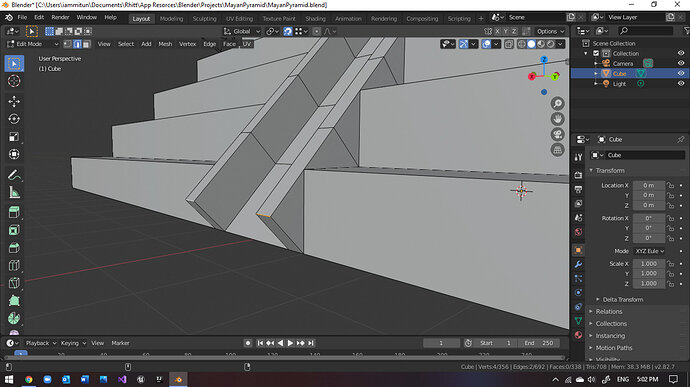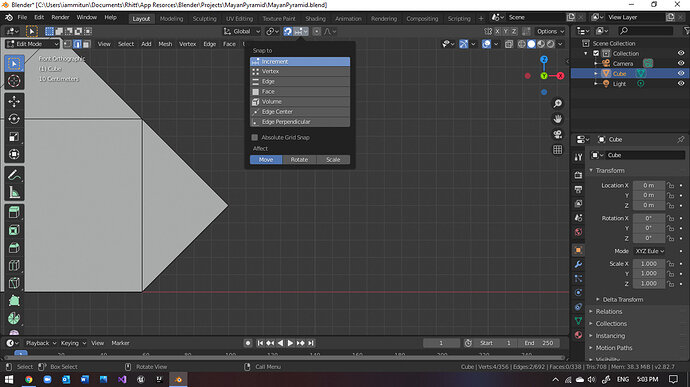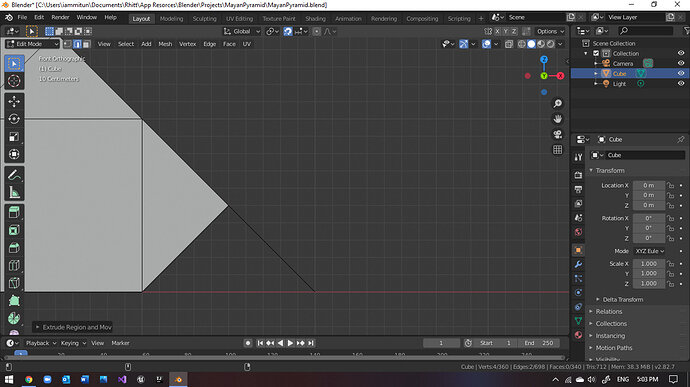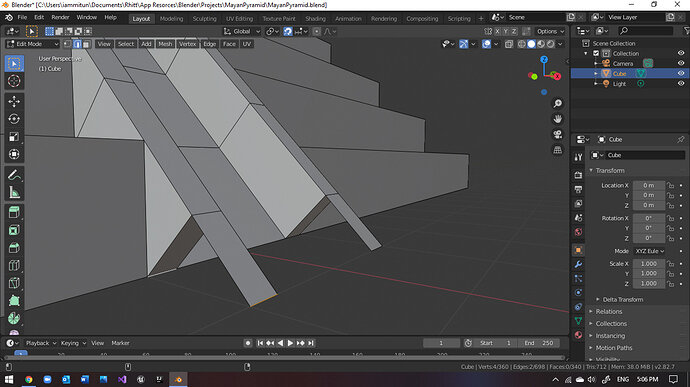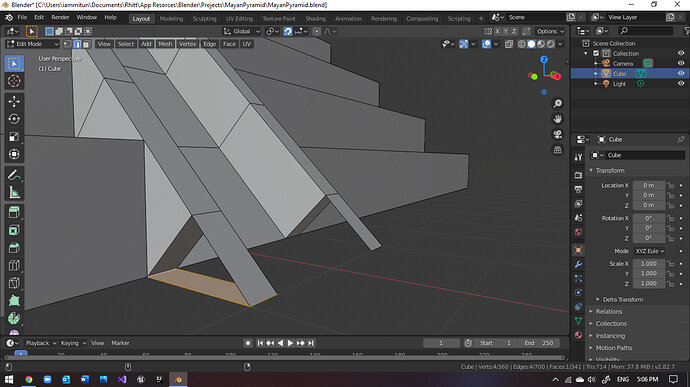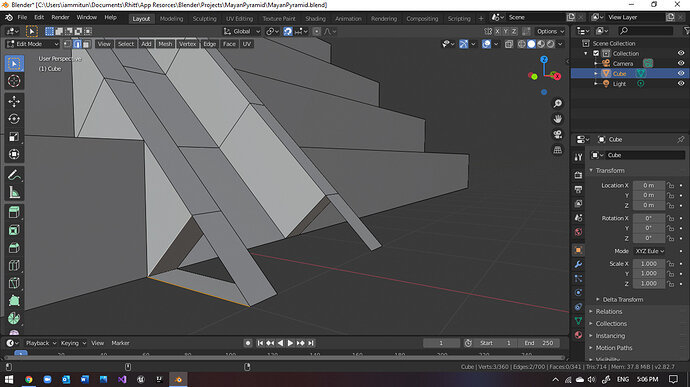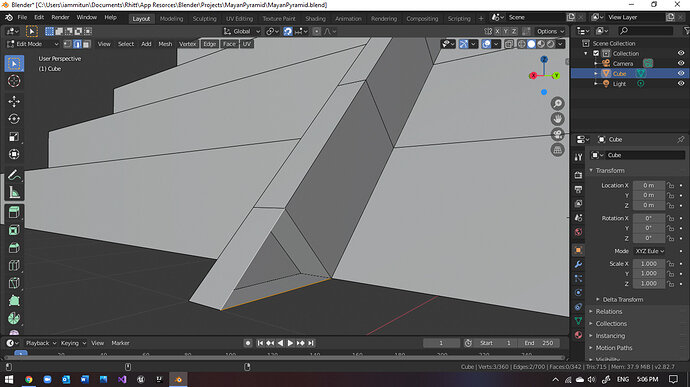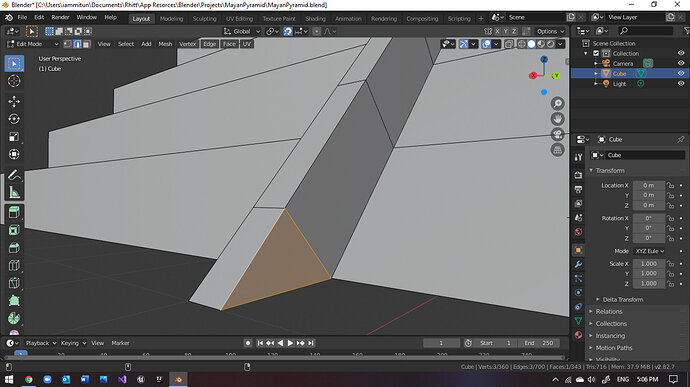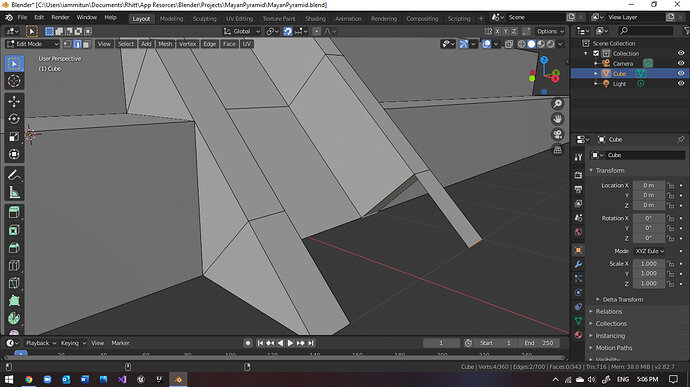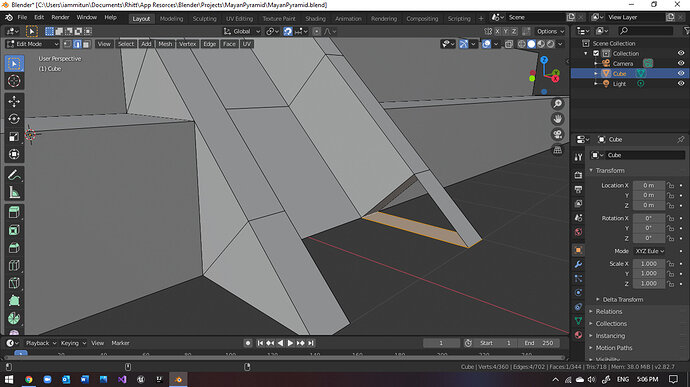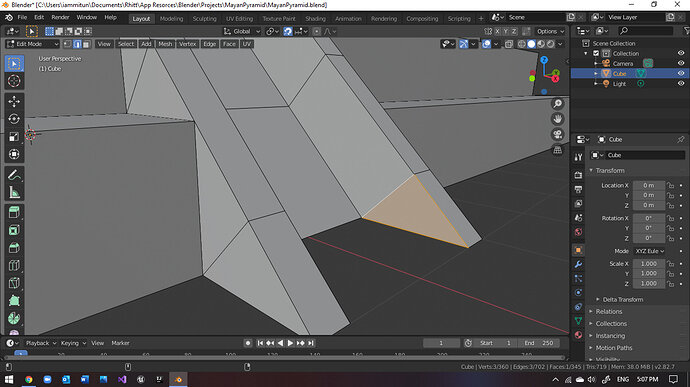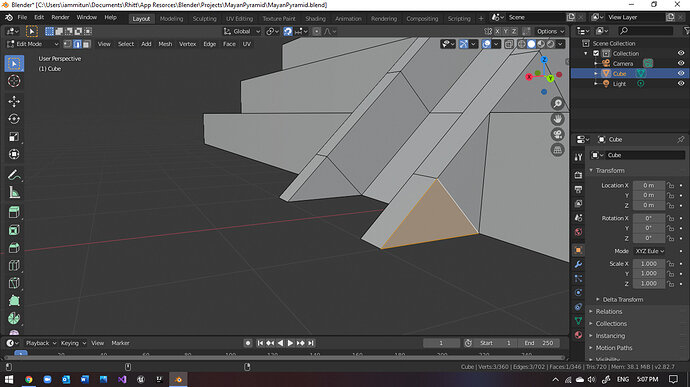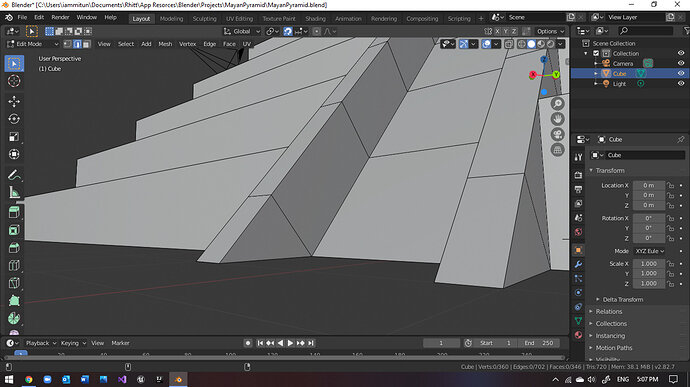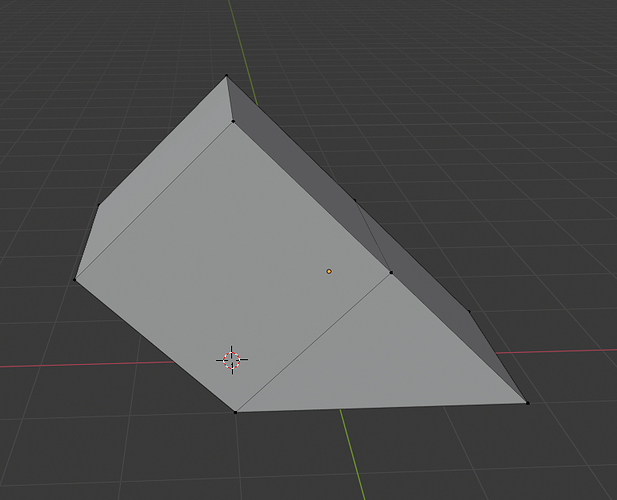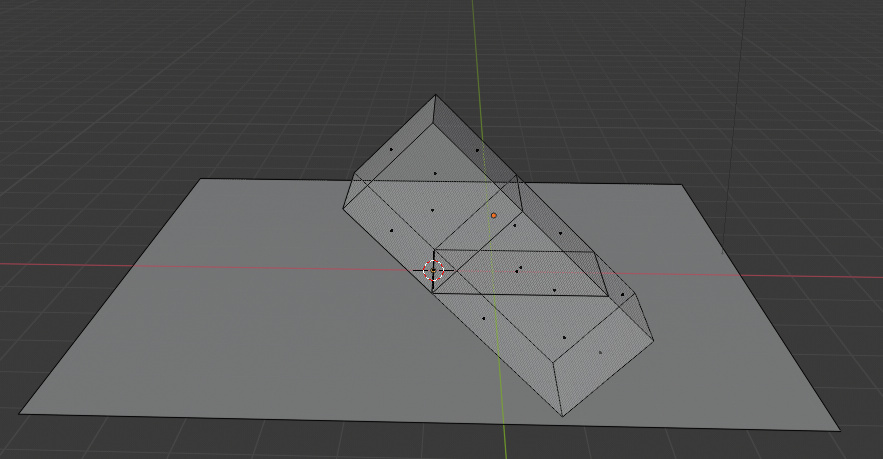In this lecture, the instructor added the bottom of the railings by extruding the face and then using the properties panel to align it to when z=0. But, there is a much simpler and accurate way to do this without even touching the properties panel! Also, this prevents extra geometry at the bottom.
This method uses “snap by increment”.
- Select the top edges of the bottom face of the railing:
- Select snap by “increment”:
- Extrude the edges diagonally to the red x-axis:
- Now, just simply press “F” multiple times until you fill in the gaps:
And it"s done! Simple!